
 Data Structure
Data Structure Networking
Networking RDBMS
RDBMS Operating System
Operating System Java
Java MS Excel
MS Excel iOS
iOS HTML
HTML CSS
CSS Android
Android Python
Python C Programming
C Programming C++
C++ C#
C# MongoDB
MongoDB MySQL
MySQL Javascript
Javascript PHP
PHP
- Selected Reading
- UPSC IAS Exams Notes
- Developer's Best Practices
- Questions and Answers
- Effective Resume Writing
- HR Interview Questions
- Computer Glossary
- Who is Who
How to activate and deactivate JFrame in Java
Here, we are activating a frame. For deactivation, we have used dispose −
Thread.sleep(2000); frame.setVisible(false);
The frame first activates and then deactivates after 2 seconds since we have set sleep to 2000 miliseconds.
The following is an example to activate and deactivate JFrame −
Example
import java.awt.Frame;
import javax.swing.JFrame;
import javax.swing.JLabel;
public class SwingDemo {
public static void main(String[] args) throws InterruptedException {
JFrame frame = new JFrame();
frame.add(new JLabel("Demo"));
frame.pack();
frame.setVisible(true);
Thread.sleep(2000);
frame.setState(Frame.ICONIFIED);
Thread.sleep(2000);
frame.setVisible(false);
frame.dispose();
System.exit(0);
}
}
The output is as follows displaying the frame −
Output
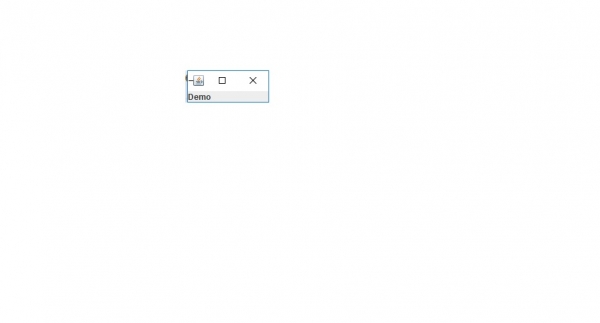

Advertisements
