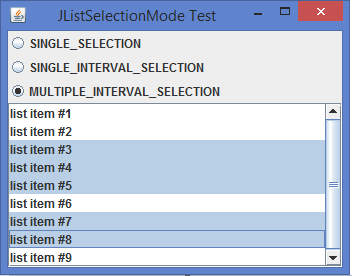Data Structure
Data Structure Networking
Networking RDBMS
RDBMS Operating System
Operating System Java
Java MS Excel
MS Excel iOS
iOS HTML
HTML CSS
CSS Android
Android Python
Python C Programming
C Programming C++
C++ C#
C# MongoDB
MongoDB MySQL
MySQL Javascript
Javascript PHP
PHP
- Selected Reading
- UPSC IAS Exams Notes
- Developer's Best Practices
- Questions and Answers
- Effective Resume Writing
- HR Interview Questions
- Computer Glossary
- Who is Who
How many types of selection modes for a JList in Java?
A JList is a component that can extend JComponent class used to display a list of objects that allows the user to select one or more items.
There are three types of selection modes for a JList in Java
- ListSelectionModel.SINGLE_SELECTION: Only one list index can be selected at a time.
- ListSelectionModel.SINGLE_INTERVAL_SELECTION: Only one contiguous interval can be selected at a time.
- ListSelectionModel.MULTIPLE_INTERVAL_SELECTION: In this mode, there is no restriction on what can be selected. This is a default mode.
Example
import java.awt.*;
import java.awt.event.*;
import javax.swing.*;
public class JListSelectionModeTest extends JFrame implements ActionListener {
private JList list;
private DefaultListModel listModel;
public JListSelectionModeTest() {
setTitle("JListSelectionMode Test");
setLayout(new BorderLayout());
listModel = new DefaultListModel();
for (int i = 1; i < 10; i++) {
listModel.addElement("list item #" + i);
}
list = new JList(listModel);
add(new JScrollPane(list), BorderLayout.CENTER);
JPanel panel = new JPanel(new GridLayout(3, 1));
JRadioButton rb1 = new JRadioButton("SINGLE_SELECTION");
rb1.addActionListener(this);
JRadioButton rb2 = new JRadioButton("SINGLE_INTERVAL_SELECTION");
rb2.addActionListener(this);
JRadioButton rb3 = new JRadioButton("MULTIPLE_INTERVAL_SELECTION");
rb3.addActionListener(this);
ButtonGroup bg = new ButtonGroup();
bg.add(rb1);
bg.add(rb2);
bg.add(rb3);
panel.add(rb1);
panel.add(rb2);
panel.add(rb3);
add(panel, BorderLayout.NORTH);
setSize(350, 275);
setDefaultCloseOperation(JFrame.EXIT_ON_CLOSE);
setLocationRelativeTo(null);
setVisible(true);
}
public void actionPerformed(ActionEvent ae) {
if (ae.getActionCommand().equals("SINGLE_SELECTION"))
list.getSelectionModel().setSelectionMode(ListSelectionModel.SINGLE_SELECTION);
else if (ae.getActionCommand().equals("SINGLE_INTERVAL_SELECTION"))
list.getSelectionModel().setSelectionMode(ListSelectionModel.SINGLE_INTERVAL_SELECTION);
else if (ae.getActionCommand().equals("MULTIPLE_INTERVAL_SELECTION"))
list.getSelectionModel().setSelectionMode(ListSelectionModel.MULTIPLE_INTERVAL_SELECTION);
}
public static void main(String[] args) {
new JListSelectionModeTest();
}
}
Output

Advertisements