
 Data Structure
Data Structure Networking
Networking RDBMS
RDBMS Operating System
Operating System Java
Java MS Excel
MS Excel iOS
iOS HTML
HTML CSS
CSS Android
Android Python
Python C Programming
C Programming C++
C++ C#
C# MongoDB
MongoDB MySQL
MySQL Javascript
Javascript PHP
PHP
- Selected Reading
- UPSC IAS Exams Notes
- Developer's Best Practices
- Questions and Answers
- Effective Resume Writing
- HR Interview Questions
- Computer Glossary
- Who is Who
How do I prevent an iOS device from going to sleep mode?
When most apps have no touches as user input for a short period, the system puts the device into a "sleep” state where the screen dims. This is done for the purposes of conserving power.
Preventing iOS Device from going to sleep is easy, navigate to your Settings → Display & Brightness → Autolock, select never.
This will never lock your screen.
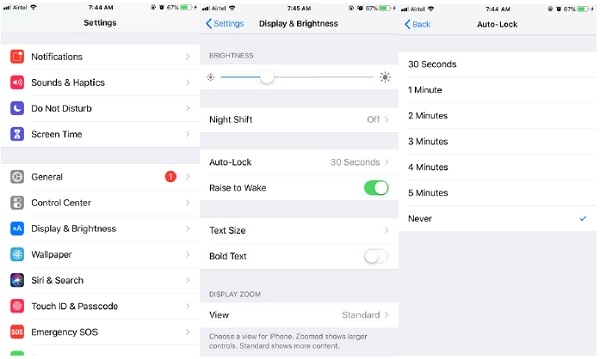
If you’re developing an iOS Application and you’re required to implement this feature, you should use isidletimerdisabled provided by apple, to read more about it https://developer.apple.com/documentation/uikit/uiapplication/1623070-isidletimerdisabled
In your viewDidLoad method write the following line of code to prevent the device from going to sleep.
UIApplication.shared.isIdleTimerDisabled = true

Advertisements
