
 Data Structure
Data Structure Networking
Networking RDBMS
RDBMS Operating System
Operating System Java
Java MS Excel
MS Excel iOS
iOS HTML
HTML CSS
CSS Android
Android Python
Python C Programming
C Programming C++
C++ C#
C# MongoDB
MongoDB MySQL
MySQL Javascript
Javascript PHP
PHP
- Selected Reading
- UPSC IAS Exams Notes
- Developer's Best Practices
- Questions and Answers
- Effective Resume Writing
- HR Interview Questions
- Computer Glossary
- Who is Who
How do I get the 'state' of a Tkinter Checkbutton?
Tkinter provides a variety of input widgets such as entry widget, text widget, listbox, combobox, spinbox, checkbox, etc. Checkboxes are used for taking validity input and the state gets active whenever the user clicks on the checkbutton. In terms of a particular application, we can check the state of the tkinter CheckButtons by using the state() method. It prints the actual state of the tkinter checkbuttons.
Example
#Import the required library
from tkinter import*
from tkinter import ttk
#Create an instance of tkinter frame
win= Tk()
#Set the geometry
win.geometry("750x250")
#Define geometry of the window
win.geometry("750x250")
#Create CheckButtons
chk= ttk.Checkbutton(win, text="Python")
chk.pack()
chk.config(state=NORMAL)
print(chk.state())
win.mainloop()
Output
Running the example code will display a window with a check button that is initially defined as normal state.
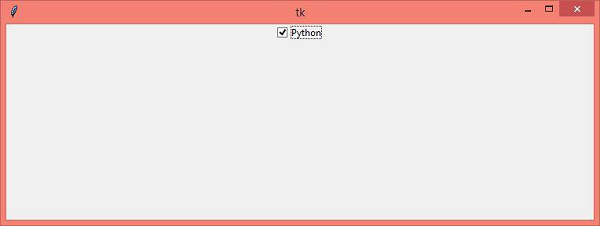
Now, remove the line "win.mainloop()" from the program to print the state of the checkbox on the console.
('alternate',)
Advertisements
