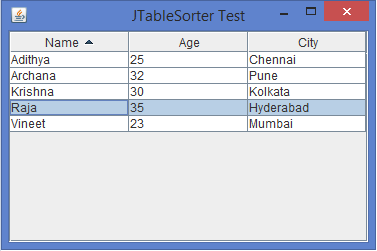Data Structure
Data Structure Networking
Networking RDBMS
RDBMS Operating System
Operating System Java
Java MS Excel
MS Excel iOS
iOS HTML
HTML CSS
CSS Android
Android Python
Python C Programming
C Programming C++
C++ C#
C# MongoDB
MongoDB MySQL
MySQL Javascript
Javascript PHP
PHP
- Selected Reading
- UPSC IAS Exams Notes
- Developer's Best Practices
- Questions and Answers
- Effective Resume Writing
- HR Interview Questions
- Computer Glossary
- Who is Who
How can we sort a JTable on a particular column in Java?
In this article, we will learn to sort a JTable on a particular column in Java. Data sorting in a JTable is something that most Java Swing applications require. If the users can sort table data by clicking on column headers, it improves the experience greatly.
What is a JTable?
A JTable is a subclass of JComponent class for displaying complex data structures. A JTable component can follow the Model View Controller (MVC) design pattern for displaying the data in rows and columns.
Syntax
The following is the syntax:
JTable table = new JTable(data, columnNames);
A JTable can generate different types of listeners:
- TableModelListener
- TableColumnModelListener
- ListSelectionListener
- CellEditorListener
- RowSorterListener
The following are the ways to sort JTable on a particular column:
Using setAutoCreateRowSorter()
The first approach is to use the setAutoCreateRowSorter() method provided by the JTable class. This method creates a TableRowSorter for the table and enables sorting on all columns. We can sort a JTable in a particular column by using the method setAutoCreateRowSorter() and set to true of JTable class.
Syntax
The following is the syntax:
table.setAutoCreateRowSorter(true);
Example
The following is an example to sort a JTable on a particular column using the setAutoCreateRowSorter() method:
import java.awt.*;
import javax.swing.*;
public final class JTableSorterTest extends JFrame {
private JTable table;
private JScrollPane scrollPane;
public JTableSorterTest() {
setTitle("JTableHeaderHide Test");
String[] columnNames = {"Name", "Age", "City"};
Object[][] data = {{"Raja", "35", "Hyderabad"}, {"Adithya", "25", "Chennai"}, {"Vineet", "23", "Mumbai"}, {"Archana", "32", "Pune"}, {"Krishna", "30", "Kolkata"}};
table = new JTable(data, columnNames);
scrollPane= new JScrollPane(table);
table.setAutoCreateRowSorter(true); // sorting of the rows on a particular column
add(scrollPane, BorderLayout.CENTER);
setSize(375, 250);
setDefaultCloseOperation(JFrame.EXIT_ON_CLOSE);
setLocationRelativeTo(null);
setVisible(true);
}
public static void main(String[] args) {
new JTableSorterTest();
}
}
Output
Using TableRowSorter
When we require more control over the way items are sorted, particularly when we need to change the way a single column is sorted. In such cases, on your end, it is best practice to create a TableRowSorter manually.
Syntax
The following is the syntax:
TableRowSortersorter = new TableRowSorter<>(table.getModel()); table.setRowSorter(sorter);
Example
The following is an example to sort a JTable on a particular column using TableRowSorter:
import java.awt.*;
import javax.swing.*;
import javax.swing.table.*;
public class JTableSorterManual extends JFrame {
private JTable table;
public JTableSorterManual() {
setTitle("JTable Sorting with TableRowSorter");
String[] columnNames = {"Name", "Age", "City"};
Object[][] data = {
{"Raja", 35, "Hyderabad"},
{"Adithya", 25, "Chennai"},
{"Vineet", 23, "Mumbai"},
{"Archana", 32, "Pune"},
{"Krishna", 30, "Kolkata"}
};
table = new JTable(data, columnNames);
// Create a TableRowSorter
TableRowSorter<TableModel> sorter = new TableRowSorter<>(table.getModel());
table.setRowSorter(sorter);
// Add to scroll pane and display
add(new JScrollPane(table), BorderLayout.CENTER);
setSize(375, 250);
setDefaultCloseOperation(JFrame.EXIT_ON_CLOSE);
setLocationRelativeTo(null);
setVisible(true);
}
public static void main(String[] args) {
SwingUtilities.invokeLater(() -> new JTableSorterManual());
}
}
Output