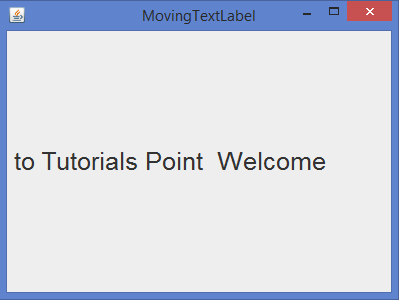Data Structure
Data Structure Networking
Networking RDBMS
RDBMS Operating System
Operating System Java
Java MS Excel
MS Excel iOS
iOS HTML
HTML CSS
CSS Android
Android Python
Python C Programming
C Programming C++
C++ C#
C# MongoDB
MongoDB MySQL
MySQL Javascript
Javascript PHP
PHP
- Selected Reading
- UPSC IAS Exams Notes
- Developer's Best Practices
- Questions and Answers
- Effective Resume Writing
- HR Interview Questions
- Computer Glossary
- Who is Who
How can we implement a moving text using a JLabel in Java?
A JLabel is a subclass of JComponent class and an object of JLabel provides text instructions or information on a GUI. A JLabel can display a single line of read-only text, an image or both text and an image. A JLabel can explicitly generate a PropertyChangeListener interface. We can also implement a moving text in a JLabel by using a Timer class, it can set a timer with speed(in milliseconds) and this as an argument.
Example
import java.awt.*;
import java.awt.event.*;
import java.util.*;
import javax.swing.*;
import javax.swing.Timer;
public class MovingTextLabel extends JFrame implements ActionListener {
private JLabel label;
public MovingTextLabel() {
setTitle("MovingTextLabel");
label= new JLabel(" Welcome to Tutorials Point ");
label.setFont(new Font("Arial", 0, 25));
add(label, BorderLayout.CENTER);
Timer t = new Timer(400, this); // set a timer
t.start();
setSize(400, 300);
setVisible(true);
setLocationRelativeTo(null);
setDefaultCloseOperation(JFrame.EXIT_ON_CLOSE);
}
public void actionPerformed(ActionEvent e) {
String oldText = label.getText();
String newText= oldText.substring(1)+ oldText.substring(0,1);
label.setText(newText);
}
public static void main (String[] args) {
new MovingTextLabel();
}
}
Output

Advertisements