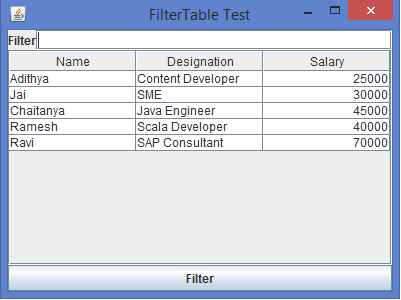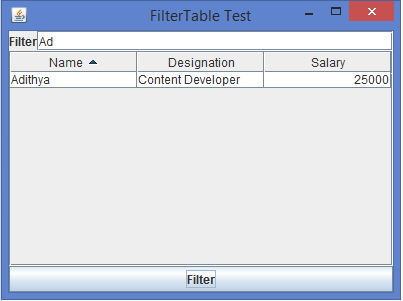Data Structure
Data Structure Networking
Networking RDBMS
RDBMS Operating System
Operating System Java
Java MS Excel
MS Excel iOS
iOS HTML
HTML CSS
CSS Android
Android Python
Python C Programming
C Programming C++
C++ C#
C# MongoDB
MongoDB MySQL
MySQL Javascript
Javascript PHP
PHP
- Selected Reading
- UPSC IAS Exams Notes
- Developer's Best Practices
- Questions and Answers
- Effective Resume Writing
- HR Interview Questions
- Computer Glossary
- Who is Who
How can we filter a JTable in Java?
A JTable provides a very flexible possibility to create and display tables. The TableModel interface defines methods for objects that specify the contents of a table. The AbstractTableModel class is typically extended to provide a custom implementation of a model table. A JTable class provides the ability to edit tables using the method setCellEditor() allows an object of the TableCellEditor interface.
We can filter a table using the setRowFilter() method of TableRowSorter class.
Example
import java.awt.*;
import java.awt.event.*;
import java.util.regex.*;
import javax.swing.*;
import javax.swing.table.*;
public class FilterTableTest extends JFrame {
private JTable table;
private TableModel model;
public FilterTableTest() {
setTitle("FilterTable Test");
Object rows[][] = {{"Adithya", "Content Developer", 25000}, {"Jai", "SME", 30000}, {"Chaitanya", "Java Engineer", 45000}, {"Ramesh", "Scala Developer", 40000}, {"Ravi", "SAP Consultant", 70000}};
Object columns[] = {"Name", "Designation", "Salary"};
model = new DefaultTableModel(rows, columns) {
public Class getColumnClass(int column) {
Class returnValue;
if((column >= 0) && (column < getColumnCount())) {
returnValue = getValueAt(0, column).getClass();
} else {
returnValue = Object.class;
}
return returnValue;
}
};
table = new JTable(model);
final TableRowSorter<TableModel> sorter = new TableRowSorter<TableModel>(model);
table.setRowSorter(sorter);
add(new JScrollPane(table), BorderLayout.CENTER);
JPanel panel = new JPanel(new BorderLayout());
JLabel label = new JLabel("Filter");
panel.add(label, BorderLayout.WEST);
final JTextField filterText = new JTextField("");
panel.add(filterText, BorderLayout.CENTER);
add(panel, BorderLayout.NORTH);
JButton button = new JButton("Filter");
button.addActionListener(new ActionListener() {
public void actionPerformed(ActionEvent e) {
String text = filterText.getText();
if(text.length() == 0) {
sorter.setRowFilter(null);
} else {
try {
sorter.setRowFilter(RowFilter.regexFilter(text));
} catch(PatternSyntaxException pse) {
System.out.println("Bad regex pattern");
}
}
}
});
add(button, BorderLayout.SOUTH);
setSize(400, 300);
setDefaultCloseOperation(JFrame.EXIT_ON_CLOSE);
setLocationRelativeTo(null);
setVisible(true);
}
public static void main(String args[]) {
new FilterTableTest();
}
}
Output

Advertisements