
 Data Structure
Data Structure Networking
Networking RDBMS
RDBMS Operating System
Operating System Java
Java MS Excel
MS Excel iOS
iOS HTML
HTML CSS
CSS Android
Android Python
Python C Programming
C Programming C++
C++ C#
C# MongoDB
MongoDB MySQL
MySQL Javascript
Javascript PHP
PHP
- Selected Reading
- UPSC IAS Exams Notes
- Developer's Best Practices
- Questions and Answers
- Effective Resume Writing
- HR Interview Questions
- Computer Glossary
- Who is Who
How can we create a LOG filter for Logging purposes in C# ASP.NET WebAPI?
Action filters are used to add extra logic before or after action methods execution. The OnActionExecuting and OnActionExecuted methods are used to add our logic before and after an action method is executed.
Let us create create a LogAttribute that implemets ActionFilterAttribute which logs some information before and after action method execution.
LogAttribute −
Example
using System;
using System.Diagnostics;
using System.Web.Http.Controllers;
using System.Web.Http.Filters;
namespace DemoWebApplication.Controllers{
public class LogAttribute : ActionFilterAttribute {
public override void OnActionExecuting(HttpActionContext actionContext){
Debug.WriteLine(string.Format("Action Method {0} executing at {1}",
actionContext.ActionDescriptor.ActionName, DateTime.Now.ToShortDateString()),
"Web API Logs");
}
public override void OnActionExecuted(HttpActionExecutedContext
actionExecutedContext){
Debug.WriteLine(string.Format("Action Method {0} executed at {1}",
actionExecutedContext.ActionContext.ActionDescriptor.ActionName,
DateTime.Now.ToShortDateString()), "Web API Logs");
}
}
}
Controller Action −
Example
using System.Web.Http;
namespace DemoWebApplication.Controllers{
public class DemoController : ApiController{
[Log]
public IHttpActionResult Get(){
//Some logic
return Ok();
}
}
}
Since we have used the Log attribute which has the OnActionExecuting and OnActionExecuted methods implements, the log information will be added to the debug console.
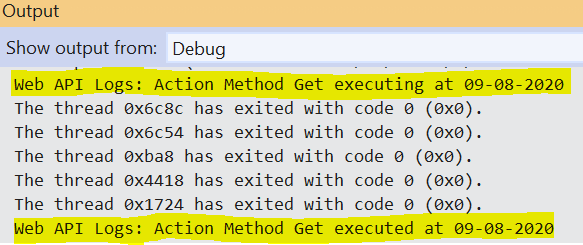

Advertisements
