
 Data Structure
Data Structure Networking
Networking RDBMS
RDBMS Operating System
Operating System Java
Java MS Excel
MS Excel iOS
iOS HTML
HTML CSS
CSS Android
Android Python
Python C Programming
C Programming C++
C++ C#
C# MongoDB
MongoDB MySQL
MySQL Javascript
Javascript PHP
PHP
- Selected Reading
- UPSC IAS Exams Notes
- Developer's Best Practices
- Questions and Answers
- Effective Resume Writing
- HR Interview Questions
- Computer Glossary
- Who is Who
How can I clear console using C++?
We can clear the console using C++ code. To do this we have to execute some system commands. In Linux systems, the POSIX is used. We can call system() function to execute system command. For clearing the console in linux, we can use “clear” command. This will be passed inside the system() function.
Let us see the code to get the better idea.
Example
#include <iostream>
using namespace std;
int main () {
cout << "Now the screen will be cleared!" << endl;
system("clear");
cout << "Empty Screen" << endl;
return 0;
}
Output
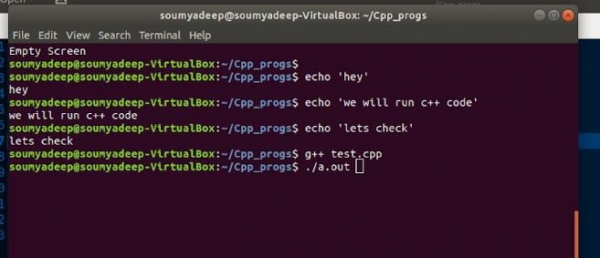
After
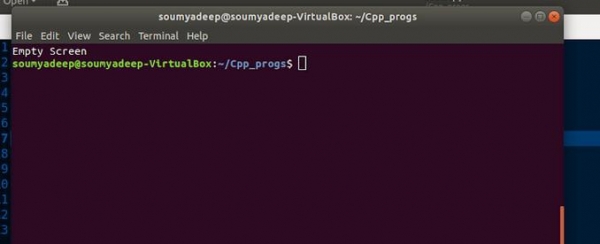

Advertisements
