
 Data Structure
Data Structure Networking
Networking RDBMS
RDBMS Operating System
Operating System Java
Java MS Excel
MS Excel iOS
iOS HTML
HTML CSS
CSS Android
Android Python
Python C Programming
C Programming C++
C++ C#
C# MongoDB
MongoDB MySQL
MySQL Javascript
Javascript PHP
PHP
- Selected Reading
- UPSC IAS Exams Notes
- Developer's Best Practices
- Questions and Answers
- Effective Resume Writing
- HR Interview Questions
- Computer Glossary
- Who is Who
How add 1 day to Date in swift?
To 1 day to a date in swift we need to create a date first. Once that date is created we have to add specific days to it. In this example we’ll see how we can achieve the same.
Let’s create a date first, let it be today,
let today = Date()
Now to modify this date we’ll use the add function with negative value,
let modifiedDate = Calendar.current.date(byAdding: .day, value: 1, to: today)!
Now to see the difference between both the dates, let’s add print statement for both of these. Our complete code should now look like this.
let today = Date() print(today) let modifiedDate = Calendar.current.date(byAdding: .day, value: 1, to: today)! print(modifiedDate)
When we run the above code on a playground simulator we get the following result, which shows exactly a difference of two hours in both the date, and the modified date.
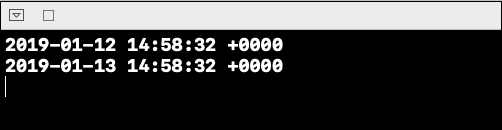

Advertisements
