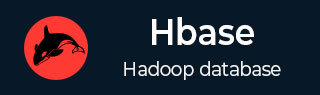
- HBase - Home
- HBase - Overview
- HBase - Architecture
- HBase - Installation
- HBase - Shell
- HBase - General Commands
- HBase - Admin API
- HBase - Create Table
- HBase - Listing Table
- HBase - Disabling a Table
- HBase - Enabling a Table
- HBase - Describe & Alter
- HBase - Exists
- HBase - Drop a Table
- HBase - Shutting Down
- HBase - Client API
- HBase - Create Data
- HBase - Update Data
- HBase - Read Data
- HBase - Delete Data
- HBase - Scan
- HBase - Count & Truncate
- HBase - Security
HBase - Read Data
Reading Data using HBase Shell
The get command and the get() method of HTable class are used to read data from a table in HBase. Using get command, you can get a single row of data at a time. Its syntax is as follows:
get <table name>,row1
Example
The following example shows how to use the get command. Let us scan the first row of the emp table.
hbase(main):012:0> get 'emp', '1' COLUMN CELL personal : city timestamp = 1417521848375, value = hyderabad personal : name timestamp = 1417521785385, value = ramu professional: designation timestamp = 1417521885277, value = manager professional: salary timestamp = 1417521903862, value = 50000 4 row(s) in 0.0270 seconds
Reading a Specific Column
Given below is the syntax to read a specific column using the get method.
hbase> get 'table name', rowid, {COLUMN ⇒ column family:column name }
Example
Given below is the example to read a specific column in HBase table.
hbase(main):015:0> get 'emp', 'row1', {COLUMN ⇒ 'personal:name'}
COLUMN CELL
personal:name timestamp = 1418035791555, value = raju
1 row(s) in 0.0080 seconds
Reading Data Using Java API
To read data from an HBase table, use the get() method of the HTable class. This method requires an instance of the Get class. Follow the steps given below to retrieve data from the HBase table.
Step 1: Instantiate the Configuration Class
Configuration class adds HBase configuration files to its object. You can create a configuration object using the create() method of the HbaseConfiguration class as shown below.
Configuration conf = HbaseConfiguration.create();
Step 2: Instantiate the HTable Class
You have a class called HTable, an implementation of Table in HBase. This class is used to communicate with a single HBase table. While instantiating this class, it accepts the configuration object and the table name as parameters. You can instantiate the HTable class as shown below.
HTable hTable = new HTable(conf, tableName);
Step 3: Instantiate the Get Class
You can retrieve data from the HBase table using the get() method of the HTable class. This method extracts a cell from a given row. It requires a Get class object as parameter. Create it as shown below.
Get get = new Get(toBytes("row1"));
Step 4: Read the Data
While retrieving data, you can get a single row by id, or get a set of rows by a set of row ids, or scan an entire table or a subset of rows.
You can retrieve an HBase table data using the add method variants in Get class.
To get a specific column from a specific column family, use the following method.
get.addFamily(personal)
To get all the columns from a specific column family, use the following method.
get.addColumn(personal, name)
Step 5: Get the Result
Get the result by passing your Get class instance to the get method of the HTable class. This method returns the Result class object, which holds the requested result. Given below is the usage of get() method.
Result result = table.get(g);
Step 6: Reading Values from the Result Instance
The Result class provides the getValue() method to read the values from its instance. Use it as shown below to read the values from the Result instance.
byte [] value = result.getValue(Bytes.toBytes("personal"),Bytes.toBytes("name"));
byte [] value1 = result.getValue(Bytes.toBytes("personal"),Bytes.toBytes("city"));
Given below is the complete program to read values from an HBase table.
import java.io.IOException;
import org.apache.hadoop.conf.Configuration;
import org.apache.hadoop.hbase.HBaseConfiguration;
import org.apache.hadoop.hbase.client.Get;
import org.apache.hadoop.hbase.client.HTable;
import org.apache.hadoop.hbase.client.Result;
import org.apache.hadoop.hbase.util.Bytes;
public class RetriveData{
public static void main(String[] args) throws IOException, Exception{
// Instantiating Configuration class
Configuration config = HBaseConfiguration.create();
// Instantiating HTable class
HTable table = new HTable(config, "emp");
// Instantiating Get class
Get g = new Get(Bytes.toBytes("row1"));
// Reading the data
Result result = table.get(g);
// Reading values from Result class object
byte [] value = result.getValue(Bytes.toBytes("personal"),Bytes.toBytes("name"));
byte [] value1 = result.getValue(Bytes.toBytes("personal"),Bytes.toBytes("city"));
// Printing the values
String name = Bytes.toString(value);
String city = Bytes.toString(value1);
System.out.println("name: " + name + " city: " + city);
}
}
Compile and execute the above program as shown below.
$javac RetriveData.java $java RetriveData
The following should be the output:
name: Raju city: Delhi