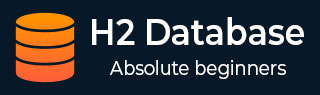
- H2 Database - Select
- H2 Database - Insert
- H2 Database - Update
- H2 Database - Delete
- H2 Database - Backup
- H2 Database - Call
- H2 Database - Explain
- H2 Database - Merge
- H2 Database - Show
- H2 Database - Data Definition
- H2 Database - Create
- H2 Database - Alter
- H2 Database - Drop
- H2 Database - Truncate
- H2 Database - Commit
- H2 Database - Grant
- H2 Database - Savepoint
- H2 Database - Rollback
- H2 Database - JDBC Connection
- H2 Database Useful Resources
- H2 Database - Quick Guide
- H2 Database - Useful Resources
- H2 Database - Discussion
H2 Database - Insert
The SQL INSERT statement is used to add new rows of data to a table in the database.
Syntax
Following is the basic syntax of INSERT INTO statement.
INSERT INTO tableName
{ [ ( columnName [,...] ) ]
{ VALUES
{ ( { DEFAULT | expression } [,...] ) } [,...] | [ DIRECT ] [ SORTED ] select } } |
{ SET { columnName = { DEFAULT | expression } } [,...] }
Using this INSERT statement, we can insert a new record or new rows into a table. When using DIRECT clause, the results are directly affected to the target table without any intermediate step. However, while adding values for all the columns of the table, make sure the order of the values is in the same order as the columns in the table.
Example
Let us take an example and try to insert the following given records into the Customer table.
| ID | Name | Age | Address | Salary |
|---|---|---|---|---|
| 1 | Ramesh | 32 | Ahmedabad | 2000 |
| 2 | Khilan | 25 | Delhi | 1500 |
| 3 | Kaushik | 23 | Kota | 2000 |
| 4 | Chaitail | 25 | Mumbai | 6500 |
| 5 | Hardik | 27 | Bhopal | 8500 |
| 6 | Komal | 22 | MP | 4500 |
| 7 | Muffy | 24 | Indore | 10000 |
We can get all the given records into the customer table by executing the following commands.
INSERT INTO CUSTOMER VALUES (1, 'Ramesh', 32, 'Ahmedabad', 2000); INSERT INTO CUSTOMER VALUES (2, 'Khilan', 25, 'Delhi', 1500); INSERT INTO CUSTOMER VALUES (3, 'kaushik', 23, 'Kota', 2000); INSERT INTO CUSTOMER VALUES (4, 'Chaitali', 25, 'Mumbai', 6500); INSERT INTO CUSTOMER VALUES (5, 'Hardik', 27, 'Bhopal', 8500); INSERT INTO CUSTOMER VALUES (6, 'Komal', 22, 'MP', 4500); INSERT INTO CUSTOMER VALUES (7, 'Muffy', 24, 'Indore', 10000);
Advertisements