Google Kubernetes Engine(GKE) : The Practical Guide [GCP]
Google GKE, Kubernetes, Label, Selectors, Scaling, Replication, Deployment, Rollback, Networking, Services, Volumes etc.
Lectures -72
Duration -5 hours

30-days Money-Back Guarantee
Get your team access to 10000+ top Tutorials Point courses anytime, anywhere.
Course Description
Welcome to this amazing course on Google Kubernetes Engine (GKE) with various real-time lab sessions.
Google Kubernetes Engine (GKE) is the simplest and most common way of setting up a Kubernetes Cluster in GCP.
Below is the list of modules covered in this course.
Course Description:
Section 1: Kubernetes Introduction
Section2: Architecture of the Kubernetes Cluster
Section 3: Setup of Kubernetes Cluster in GCP
Section 4: Kubernetes Concepts in GCP
Section 5: Kubernetes Pod Restart Policy
Section 6: Labels and Selectors in Kubernetes
Section 7: Scaling & Replication
Section 8: Deployment and Rollback
Section 9: Kubernetes Networking
Section 10: Kubernetes Services: ClusterIP, Nodeport and LoadBalancer
Section 11: Volumes in Kubernetes Cluster
Section 12: Persistent Volumes
Last lecture
Goals
What will you learn in this course:
Course Description:
Section 1: Kubernetes Introduction
· What is Kubernetes
· Why do we use Kubernetes?
· Kubernetes Implementations - GCP, AWS, Azure, Minikube etc
· Monolithic approach for developing applications.
· Microservices Vs. Monolithic
· Kubernetes Gateway API
· Evolution of Containers, Dockers & VMs
· Microservices running as containers
· Kubernetes - Orchestration or container management tool
· Features of Kubernetes
Section2: Architecture of the Kubernetes Cluster
· The architecture of the Kubernetes Cluster
· Understand architecture with various examples
· Working with Kubernetes
· Roles of Master Node
· Components of Control Plane (Master Node)
· API Server
· Etcd
· Scheduler
· Controller Manager
· Kubelet
· Service Proxy
· POD
· Container Engine - Docker, Containerd, or Rocket
Section 3: Setup of Kubernetes Cluster in GCP
· Set up a Kubernetes Cluster in GCP Environment
· Cluster basics, Node Pools, Networking etc.
· Activate cloud shell to access Kubernetes Cluster
· Configure Kubectl
Section 4: Kubernetes Concepts in GCP
· Create the first POD using manifest file written in YAML Language
· How to deploy ubuntu pod in Kubernetes?
· Check logs for pods and containers in Kubernetes
· Create multiple containers in a POD
· Retrieve information from running containers
· Get a Shell to a Running Container
· Multiple Containers in a Pod (Ubuntu, Nginx Web Sever)
· Download image for containers like Curl, Ubuntu, Nginx etc.
· Image Pull Policy of containers
· Kubernetes Annotations
· Define Environment variables
· Pod-to-pod communication
· Login to Cluster nodes using cloud shell or control plane
Section 5: Kubernetes Pod Restart Policy
· Overview of Pod Restart Policies
· Three restart policies: Always, OnFailure & Never
· Lab - Restart Policy: Always
· Lab - Restart Policy: OnFailure
· Lab - Restart Policy: Never
Section 6: Labels and Selectors in Kubernetes
· Labels & Selectors
· Lab - Labels and Selectors
· Commands for managing labels & selectors
· Declarative vs. Imperative Kubernetes commands
· Lab - Search the pod using labels
· Two types Selectors
o Equality Based
o Set based
· Lab - Search the pod using set-based
· Overview of Node Selector
· Lab - Create a pod on a specific node
Section 7: Scaling & Replication
· What is ReplicationController - RC?
· Features of RC
· Lab - Create Replicas of POD using RC
· Lab - Deleting a pod of ReplicationController
· Lab - Scale-up & scale-down the pod: ReplicationController
· What is ReplicaSet - RS?
· Lab - Create Replicas of POD using ReplicaSet
· Lab - Scale-up & scale-down the pod: ReplicaSet
· Difference between ReplicationController & ReplicaSet
Section 8: Deployment and Rollback
· Overview of Deployment and Rollback
· Lab: Launch two PODs using deployment object
· Lab: upgrade the application v1 to v2 using deployment object
· Lab: Roll back the application to previous version
· Lab: Roll back to any specific version
Section 9: Kubernetes Networking
· Overview of Kubernetes Networking
· Containers within a POD communicate via localhost
· Containers communicate via localhost using a specific port
· Pod-to-pod communication via Pod IP
· Practice Lab - Pod-to-pod communication
Section 10: Kubernetes Services: ClusterIP, Nodeport and LoadBalancer
· Object - Service
· Why service is required?
· Service type - Cluster IP, NodePort & LoadBalancer
· Lab 1 - Access the Web appl using Cluster IP
· Lab 2 - Access the Web appl using Cluster IP
· Lab 1 - Access the Web appl using NodePort
· Lab 2 - Access the Web appl using NodePort
· Lab 3 - Access the Web appl using specific NodePort
· About LoadBalancer
· Lab 1 - Kubernetes Services: LoadBalancer
· Lab 2 - Kubernetes Services: LoadBalancer
Section 11: Volumes in Kubernetes Cluster
· Overview of Volumes in Kubernetes Cluster.
· Volume types – EmptyDir, hostpath
· Lab1: Create a POD with attached emptyDir volume
· Lab2: Create a POD with attached emptyDir volume
· Lab1: Create a POD with attached hostpath volume
· Lab2: Create a POD with attached hostpath volume
Section 12: Persistent Volumes
· Overview of Persistent volumes
· Create a storage class for GKE
· Create a Persistent Volume using PVC
· GKE Pod With Persistent Volume
· Last lecture
Prerequisites
What are the prerequisites for this course?
- PC or Laptop with internet Connection
- Must have an account on Google Cloud Platform (GCP)
- You don't need to have any basic knowledge of Kubernetes. Course will get started from very very basics of Kubernetes and take you to very advanced levels
- Motivation to Learn Docker, Kubernetes, DevOps required
![Google Kubernetes Engine(GKE) : The Practical Guide [GCP] Google Kubernetes Engine(GKE) : The Practical Guide [GCP]](https://d3mxt5v3yxgcsr.cloudfront.net/courses/17316/course_17316_image.png)
Curriculum
Check out the detailed breakdown of what’s inside the course
Introduction: Setting up a Kubernetes Cluster in a GCP Environment
15 Lectures
-
Introduction of Course Module 02:55 02:55
-
Overview Kubernetes 04:18 04:18
-
Kubernetes Implementations - GCP, AWS, Azure, Minikube etc 04:01 04:01
-
Monolithic approach to application development. 04:02 04:02
-
Microservices Vs. Monolithic 03:04 03:04
-
Kubernetes Gateway API 01:56 01:56
-
Evolution of Containers, Dockers & VMs 05:01 05:01
-
Microservices are implemented as containers 04:16 04:16
-
Kubernetes - Orchestration or container management tool 02:35 02:35
-
Features of Kubernetes 02:06 02:06
-
Create a Free Tier Account on GCP 06:08 06:08
-
Set up a Kubernetes Cluster in GCP Environment 07:55 07:55
-
Cluster basics, Node Pools, Networking etc.. 05:27 05:27
-
Activate cloud shell to access Kubernetes Cluster 04:38 04:38
-
Configure Kubectl 03:50 03:50
Kubernetes Concepts - GKE
13 Lectures

Kubernetes Pod Restart Policy - GKE
4 Lectures

Labels and Selectors in Kubernetes
6 Lectures

Scaling & Replication
7 Lectures

Deployment and Rollback
5 Lectures

Kubernetes Networking
3 Lectures

Kubernetes Services: ClusterIP, Nodeport and LoadBalancer
9 Lectures

Volumes for Storage in Kubernetes Cluster
5 Lectures

Persistent Volume in Google Kubernetes Engine
5 Lectures

Instructor Details
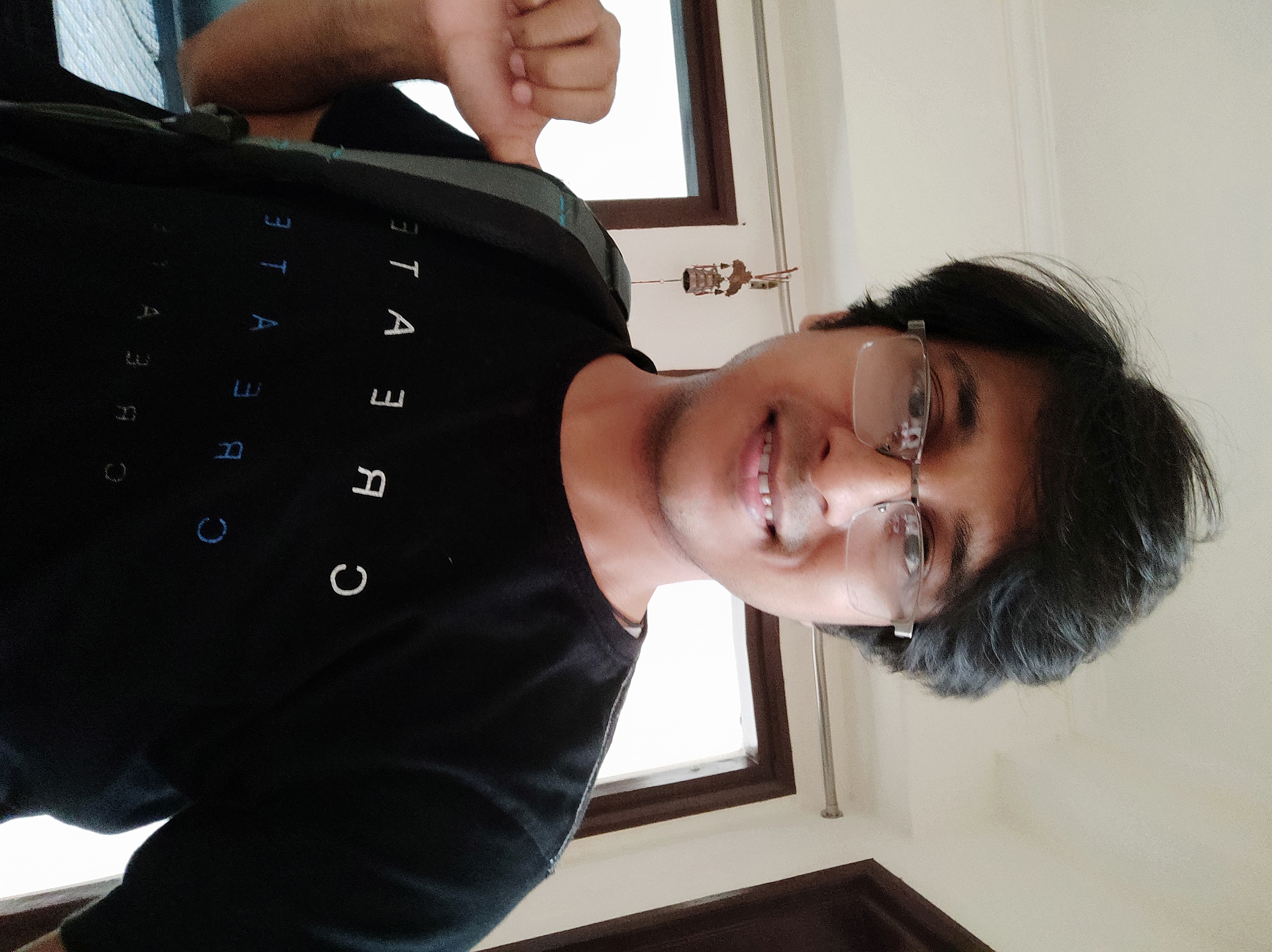
Shikhar Verma
eCourse Certificate
Use your certificate to make a career change or to advance in your current career.

Our students work
with the Best


































Related Video Courses
View MoreAnnual Membership
Become a valued member of Tutorials Point and enjoy unlimited access to our vast library of top-rated Video Courses
Subscribe now
Online Certifications
Master prominent technologies at full length and become a valued certified professional.
Explore Now


 Updated on Apr, 2024
Updated on Apr, 2024
 Language - English
Language - English
