
- Go - Home
- Go - Overview
- Go - Environment Setup
- Go - Program Structure
- Go - Basic Syntax
- Go - Data Types
- Go - Variables
- Go - Constants
- Go - Identifiers
- Go - Keywords
- Go - Operators
- Go - Arithmetic Operators
- Go - Assignment Operators
- Go - Relational Operators
- Go - Logical Operators
- Go - Bitwise Operators
- Go - Miscellaneous Operators
- Go - Operators Precedence
- Go Decision Making
- Go - Decision Making
- Go - If Statement
- Go - If Else Statement
- Go - Nested If Statements
- Go - Switch Statement
- Go - Select Statement
- Go Control Flow Statements
- Go - For Loop
- Go - Nested for Loops
- Go - Break Statement
- Go - Continue Statement
- Go - Goto Statement
- Go Functions
- Go - Functions
- Go - Call by Value
- Go - Call by Reference
- Go - Functions as Values
- Go - Function Closure
- Go - Function Method
- Go - Anonymous function
- Go Strings
- Go - Strings
- Go - String Length
- Go - String Concatenation
- Go - Compare Strings
- Go - Split String
- Go - Substring Extraction
- Go - String Replacement
- Go - String Interpolation
- Go - Parse Date Strings
- Go Arrays
- Go - Arrays
- Go - Multidimensional Arrays
- Go - Multidimensional Arrays
- Go - Passing Arrays to Functions
- Go - Pointers
- Go - Pointers
- Go - Array of pointers
- Go - Pointer to pointer
- Go - Passing pointers to functions
- Go Advanced Control Structures
- Go - Scope Rules
- Go - Dereferencing Pointer
- Go - Structures
- Go - Slice
- Go - Slice of Slices
- Go - Range
- Go - Maps
- Go - Recursion
- Go - Type Casting
- Go - Interfaces
- Go - Type Assertion
- Go - Error Handling
- Go - Concurrency
- Go - Regular Expression
- Go - Inheritance
- Go - Packages
- Go - Templates
- Go - Reflection
- Go - Generics
- Go File Handling
- Go - Read File By Word
- Go - Read File By Line
- Go - Read CSV Files
- Go - Delete File
- Go - Rename & Move File
- Go - Truncate a File
- Go - File Read-Write Mode W/O Truncation
- Go Miscellaneous
- Go - defer Keyword
- Go - Fmt Package
- Go - Zero Value
- Go - Import
Go - The goto Statement
A goto statement in Go programming language provides an unconditional jump from the goto to a labeled statement in the same function.
Note − Use of goto statement is highly discouraged in any programming language because it becomes difficult to trace the control flow of a program, making the program difficult to understand and hard to modify. Any program that uses a goto can be rewritten using some other construct.
Syntax
The syntax for a goto statement in Go is as follows −
goto label; .. . label: statement;
Here, label can be any plain text except Go keyword and it can be set anywhere in the Go program above or below to goto statement.
Flow Diagram
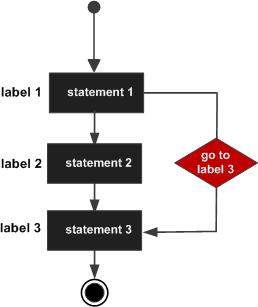
Example
package main
import "fmt"
func main() {
/* local variable definition */
var a int = 10
/* do loop execution */
LOOP: for a < 20 {
if a == 15 {
/* skip the iteration */
a = a + 1
goto LOOP
}
fmt.Printf("value of a: %d\n", a)
a++
}
}
When the above code is compiled and executed, it produces the following result −
value of a: 10 value of a: 11 value of a: 12 value of a: 13 value of a: 14 value of a: 16 value of a: 17 value of a: 18 value of a: 19
Advertisements