
 Data Structure
Data Structure Networking
Networking RDBMS
RDBMS Operating System
Operating System Java
Java MS Excel
MS Excel iOS
iOS HTML
HTML CSS
CSS Android
Android Python
Python C Programming
C Programming C++
C++ C#
C# MongoDB
MongoDB MySQL
MySQL Javascript
Javascript PHP
PHP
- Selected Reading
- UPSC IAS Exams Notes
- Developer's Best Practices
- Questions and Answers
- Effective Resume Writing
- HR Interview Questions
- Computer Glossary
- Who is Who
Getting console.log output from Chrome with Selenium Python API bindings.
We can get console.log output from Chrome with Selenium Python API bindings. We will perform this with the DesiredCapabilities class. We shall enable logging from the browser with DesiredCapabilities.Chrome setting.
We have to pass this browser capability to the driver object by passing it as a parameter to the Chrome class. To enable logging we shall set the property goog:loggingPrefs of the browser to 'browser':'ALL'.
Syntax
Syntax:dc = DesiredCapabilities.CHROME
dc['goog:loggingPrefs'] = { 'browser':'ALL' }
driver = webdriver.Chrome(desired_capabilities=dc)
Example
from selenium import webdriver
from selenium.webdriver.common.desired_capabilities import
DesiredCapabilities
#set browser log
dc = DesiredCapabilities.CHROME
dc['goog:loggingPrefs'] = { 'browser':'ALL' }
driver = webdriver.Chrome(executable_path="C:\chromedriver.exe",
desired_capabilities=dc)
#launch browser
driver.get ("https://www.tutorialspoint.com/index.htm")
#obtain with get_log()
for e in driver.get_log('browser'):
print(e)
driver.quit()
Output
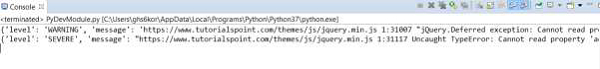

Advertisements
