
 Data Structure
Data Structure Networking
Networking RDBMS
RDBMS Operating System
Operating System Java
Java MS Excel
MS Excel iOS
iOS HTML
HTML CSS
CSS Android
Android Python
Python C Programming
C Programming C++
C++ C#
C# MongoDB
MongoDB MySQL
MySQL Javascript
Javascript PHP
PHP
- Selected Reading
- UPSC IAS Exams Notes
- Developer's Best Practices
- Questions and Answers
- Effective Resume Writing
- HR Interview Questions
- Computer Glossary
- Who is Who
Get max and min values of an array in Arduino
In order to get the max/ min values of an array in Arduino, we can run a simple for loop. Two implementations are shown below. One uses the max() and min() functions of Arduino, and the other uses the > and < operators.
The max and min functions have the following syntax: max(a,b) and min(a,b), and they return the max and min values out of a and b respectively.
Implementation 1 − Using > and < operators
void setup() {
// put your setup code here, to run once:
Serial.begin(9600);
Serial.println();
int myArray[6] = {1, 5, -6, 4, -2, 7};
int maxVal = myArray[0];
int minVal = myArray[0];
Serial.print("Size of myArray is: "); Serial.println(sizeof(myArray));
for (int i = 0; i < (sizeof(myArray) / sizeof(myArray[0])); i++) {
if (myArray[i] > maxVal) {
maxVal = myArray[i];
}
if (myArray[i] < minVal) {
minVal = myArray[i];
}
}
Serial.print("The maximum value of the array is: "); Serial.println(maxVal);
Serial.print("The minimum value of the array is: "); Serial.println(minVal);
}
void loop() {
// put your main code here, to run repeatedly:
}
Implementation 2 − Using max and min
void setup() {
// put your setup code here, to run once:
Serial.begin(9600);
Serial.println();
int myArray[6] = {1, 5, -6, 4, -2, 7};
int maxVal = myArray[0];
int minVal = myArray[0];
Serial.print("Size of myArray is: "); Serial.println(sizeof(myArray));
for (int i = 0; i < (sizeof(myArray) / sizeof(myArray[0])); i++) {
maxVal = max(myArray[i],maxVal);
minVal = min(myArray[i],minVal);
}
Serial.print("The maximum value of the array is: ");
Serial.println(maxVal);
Serial.print("The minimum value of the array is: ");
Serial.println(minVal);
}
void loop() {
// put your main code here, to run repeatedly:
}
Output
The Serial Monitor output in both the cases is −
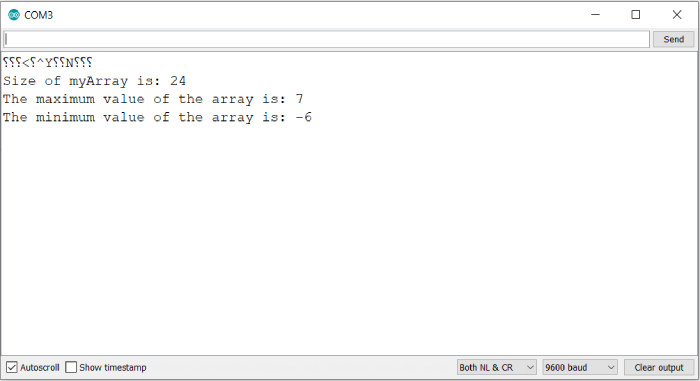
As you can see, the sizeof() function is returning the total number of bytes and not the number of elements in the array (I’m using a board which stores int in 4 bytes). Therefore, within the for loop, the condition has been kept as −
i < (sizeof(myArray) / sizeof(myArray[0]))

Advertisements
