
- Gensim - Home
- Gensim - Introduction
- Gensim - Getting Started
- Gensim - Documents & Corpus
- Gensim - Vector & Model
- Gensim - Creating a Dictionary
- Creating a bag of words (BoW) Corpus
- Gensim - Transformations
- Gensim - Creating TF-IDF Matrix
- Gensim - Topic Modeling
- Gensim - Creating LDA Topic Model
- Gensim - Using LDA Topic Model
- Gensim - Creating LDA Mallet Model
- Gensim - Documents & LDA Model
- Gensim - Creating LSI & HDP Topic Model
- Gensim - Developing Word Embedding
- Gensim - Doc2Vec Model
- Gensim Useful Resources
- Gensim - Quick Guide
- Gensim - Useful Resources
- Gensim - Discussion
Gensim - Using LDA Topic Model
In this chapter, we will understand how to use Latent Dirichlet Allocation (LDA) topic model.
Viewing Topics in LDA Model
The LDA model (lda_model) we have created above can be used to view the topics from the documents. It can be done with the help of following script −
pprint(lda_model.print_topics()) doc_lda = lda_model[corpus]
Output
[ (0, '0.036*"go" + 0.027*"get" + 0.021*"time" + 0.017*"back" + 0.015*"good" + ' '0.014*"much" + 0.014*"be" + 0.013*"car" + 0.013*"well" + 0.013*"year"'), (1, '0.078*"screen" + 0.067*"video" + 0.052*"character" + 0.046*"normal" + ' '0.045*"mouse" + 0.034*"manager" + 0.034*"disease" + 0.031*"processor" + ' '0.028*"excuse" + 0.028*"choice"'), (2, '0.776*"ax" + 0.079*"_" + 0.011*"boy" + 0.008*"ticket" + 0.006*"red" + ' '0.004*"conservative" + 0.004*"cult" + 0.004*"amazing" + 0.003*"runner" + ' '0.003*"roughly"'), (3, '0.086*"season" + 0.078*"fan" + 0.072*"reality" + 0.065*"trade" + ' '0.045*"concept" + 0.040*"pen" + 0.028*"blow" + 0.025*"improve" + ' '0.025*"cap" + 0.021*"penguin"'), (4, '0.027*"group" + 0.023*"issue" + 0.016*"case" + 0.016*"cause" + ' '0.014*"state" + 0.012*"whole" + 0.012*"support" + 0.011*"government" + ' '0.010*"year" + 0.010*"rate"'), (5, '0.133*"evidence" + 0.047*"believe" + 0.044*"religion" + 0.042*"belief" + ' '0.041*"sense" + 0.041*"discussion" + 0.034*"atheist" + 0.030*"conclusion" + ' '0.029*"explain" + 0.029*"claim"'), (6, '0.083*"space" + 0.059*"science" + 0.031*"launch" + 0.030*"earth" + ' '0.026*"route" + 0.024*"orbit" + 0.024*"scientific" + 0.021*"mission" + ' '0.018*"plane" + 0.017*"satellite"'), (7, '0.065*"file" + 0.064*"program" + 0.048*"card" + 0.041*"window" + ' '0.038*"driver" + 0.037*"software" + 0.034*"run" + 0.029*"machine" + ' '0.029*"entry" + 0.028*"version"'), (8, '0.078*"publish" + 0.059*"mount" + 0.050*"turkish" + 0.043*"armenian" + ' '0.027*"western" + 0.026*"russian" + 0.025*"locate" + 0.024*"proceed" + ' '0.024*"electrical" + 0.022*"terrorism"'), (9, '0.023*"people" + 0.023*"child" + 0.021*"kill" + 0.020*"man" + 0.019*"death" ' '+ 0.015*"die" + 0.015*"live" + 0.014*"attack" + 0.013*"age" + ' '0.011*"church"'), (10, '0.092*"cpu" + 0.085*"black" + 0.071*"controller" + 0.039*"white" + ' '0.028*"water" + 0.027*"cold" + 0.025*"solid" + 0.024*"cool" + 0.024*"heat" ' '+ 0.023*"nuclear"'), (11, '0.071*"monitor" + 0.044*"box" + 0.042*"option" + 0.041*"generate" + ' '0.038*"vote" + 0.032*"battery" + 0.029*"wave" + 0.026*"tradition" + ' '0.026*"fairly" + 0.025*"task"'), (12, '0.048*"send" + 0.045*"mail" + 0.036*"list" + 0.033*"include" + ' '0.032*"price" + 0.031*"address" + 0.027*"email" + 0.026*"receive" + ' '0.024*"book" + 0.024*"sell"'), (13, '0.515*"drive" + 0.052*"laboratory" + 0.042*"blind" + 0.020*"investment" + ' '0.011*"creature" + 0.010*"loop" + 0.005*"dialog" + 0.000*"slave" + ' '0.000*"jumper" + 0.000*"sector"'), (14, '0.153*"patient" + 0.066*"treatment" + 0.062*"printer" + 0.059*"doctor" + ' '0.036*"medical" + 0.031*"energy" + 0.029*"study" + 0.029*"probe" + ' '0.024*"mph" + 0.020*"physician"'), (15, '0.068*"law" + 0.055*"gun" + 0.039*"government" + 0.036*"right" + ' '0.029*"state" + 0.026*"drug" + 0.022*"crime" + 0.019*"person" + ' '0.019*"citizen" + 0.019*"weapon"'), (16, '0.107*"team" + 0.102*"game" + 0.078*"play" + 0.055*"win" + 0.052*"player" + ' '0.051*"year" + 0.030*"score" + 0.025*"goal" + 0.023*"wing" + 0.023*"run"'), (17, '0.031*"say" + 0.026*"think" + 0.022*"people" + 0.020*"make" + 0.017*"see" + ' '0.016*"know" + 0.013*"come" + 0.013*"even" + 0.013*"thing" + 0.013*"give"'), (18, '0.039*"system" + 0.034*"use" + 0.023*"key" + 0.016*"bit" + 0.016*"also" + ' '0.015*"information" + 0.014*"source" + 0.013*"chip" + 0.013*"available" + ' '0.010*"provide"'), (19, '0.085*"line" + 0.073*"write" + 0.053*"article" + 0.046*"organization" + ' '0.034*"host" + 0.023*"be" + 0.023*"know" + 0.017*"thank" + 0.016*"want" + ' '0.014*"help"') ]
Computing Model Perplexity
The LDA model (lda_model) we have created above can be used to compute the models perplexity, i.e. how good the model is. The lower the score the better the model will be. It can be done with the help of following script −
print('\nPerplexity: ', lda_model.log_perplexity(corpus))
Output
Perplexity: -12.338664984332151
Computing Coherence Score
The LDA model (lda_model) we have created above can be used to compute the models coherence score i.e. the average /median of the pairwise word-similarity scores of the words in the topic. It can be done with the help of following script −
coherence_model_lda = CoherenceModel(
model=lda_model, texts=data_lemmatized, dictionary=id2word, coherence='c_v'
)
coherence_lda = coherence_model_lda.get_coherence()
print('\nCoherence Score: ', coherence_lda)
Output
Coherence Score: 0.510264381411751
Visualising the Topics-Keywords
The LDA model (lda_model) we have created above can be used to examine the produced topics and the associated keywords. It can be visualised by using pyLDAvispackage as follows −
pyLDAvis.enable_notebook() vis = pyLDAvis.gensim.prepare(lda_model, corpus, id2word) vis
Output
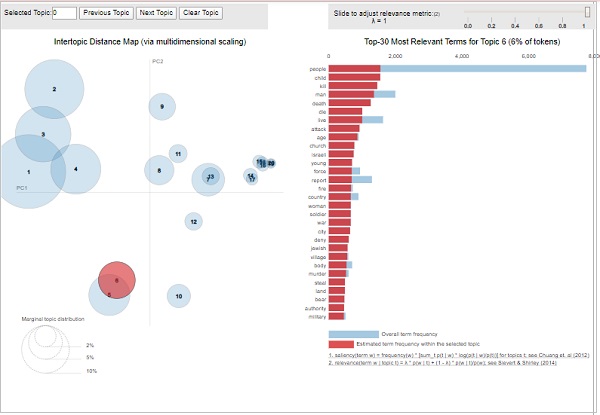
From the above output, the bubbles on the left-side represents a topic and larger the bubble, the more prevalent is that topic. The topic model will be good if the topic model has big, non-overlapping bubbles scattered throughout the chart.