
 Data Structure
Data Structure Networking
Networking RDBMS
RDBMS Operating System
Operating System Java
Java MS Excel
MS Excel iOS
iOS HTML
HTML CSS
CSS Android
Android Python
Python C Programming
C Programming C++
C++ C#
C# MongoDB
MongoDB MySQL
MySQL Javascript
Javascript PHP
PHP
- Selected Reading
- UPSC IAS Exams Notes
- Developer's Best Practices
- Questions and Answers
- Effective Resume Writing
- HR Interview Questions
- Computer Glossary
- Who is Who
Function prototypes in JavaScript
Functions created in JavaScript always have the prototype property added by the JavaScript engine to them. The prototype property is an object which contains the constructor property by default. The function protoype can be accessed by −
functionName.prototype
When objects are creating using the function constructor, this prototype property can be used to share methods or properties between the objects created by that function constructor.
Following is the code for function prototypes in JavaScript −
Example
<!DOCTYPE html>
<html lang="en">
<head>
<meta charset="UTF-8" />
<meta name="viewport" content="width=device-width, initial-scale=1.0" />
<title>Document</title>
<style>
body {
font-family: "Segoe UI", Tahoma, Geneva, Verdana, sans-serif;
}
.result {
font-size: 20px;
font-weight: 500;
color: blueviolet;
}
</style>
</head>
<body>
<h1>Function prototypes in JavaScript</h1>
<div class="result"></div>
<br />
<button class="Btn">Click Here</button>
<h3>Click on the above button to call the welcome method of person1 and person2 object</h3>
<script>
let resEle = document.querySelector(".result");
let BtnEle = document.querySelector(".Btn");
function personConstructor(fName, lName) {
this.fName = fName;
this.lName = lName;
}
personConstructor.prototype.welcome = function () {
return "Welcome " + this.fName + " " + this.lName;
};
let person1 = new personConstructor("Rohan", "Sharma");
let person2 = new personConstructor("Shawn", "Smith");
BtnEle.addEventListener("click", () => {
resEle.innerHTML = "person1.welcome() = " + person1.welcome() + "<br>";
resEle.innerHTML += "person2.welcome() = " + person2.welcome() + "<br>";
});
</script>
</body>
</html>
Output

On clicking the ‘Click Here’ button −
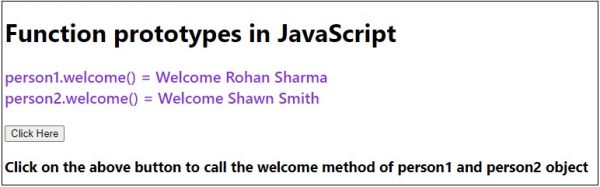

Advertisements
