
 Data Structure
Data Structure Networking
Networking RDBMS
RDBMS Operating System
Operating System Java
Java MS Excel
MS Excel iOS
iOS HTML
HTML CSS
CSS Android
Android Python
Python C Programming
C Programming C++
C++ C#
C# MongoDB
MongoDB MySQL
MySQL Javascript
Javascript PHP
PHP
- Selected Reading
- UPSC IAS Exams Notes
- Developer's Best Practices
- Questions and Answers
- Effective Resume Writing
- HR Interview Questions
- Computer Glossary
- Who is Who
For and While loops in Arduino
The for and while loops in Arduino follow the C language syntax.
The syntax for the for loop is −
Syntax
for(iterator initialization; stop condition; increment instruction){
//Do something
}
Example
for(int i = 0; i< 50; i++){
//Do something
}
Similarly, the syntax for the while loop is −
Syntax
while(condition){
//Do something
}
Example
int i = 0
while(i < 50){
//Do something
i = i+1;
}
The following example will illustrate the working of for and while loops in an Arduino program.
Example
void setup() {
Serial.begin(9600);
}
void loop() {
// put your main code here, to run repeatedly:
int i = 0;
for(i = 0; i< 10; i++){
Serial.println(i);
}
while(i < 20){
i = i+1;
Serial.println(i);
}
}
Note that we defined the integer i outside the for loop. Had I written for(int i = 0; i< 10; i++), then the scope of the variable i would have been restricted to the for loop only, and the while loop would not have been able to access it.
The Serial Monitor output of the above program is shown below −
Output
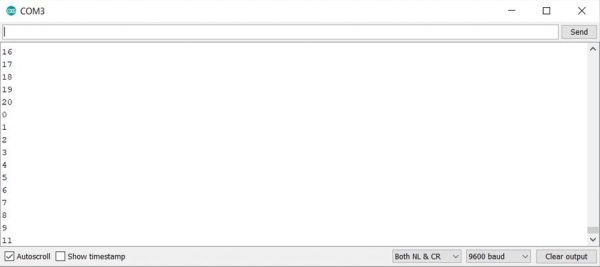
As you can see, the two loops are sharing the variable, i.
In order to write infinite loops, you can use the following syntax for for loops −
Syntax
for(;;){
//Do something continuously
}
And the following for the while loops −
Syntax
while(1){
//Do something continuously
}
Advertisements
