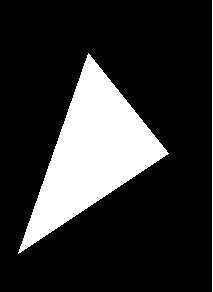Data Structure
Data Structure Networking
Networking RDBMS
RDBMS Operating System
Operating System Java
Java MS Excel
MS Excel iOS
iOS HTML
HTML CSS
CSS Android
Android Python
Python C Programming
C Programming C++
C++ C#
C# MongoDB
MongoDB MySQL
MySQL Javascript
Javascript PHP
PHP
- Selected Reading
- UPSC IAS Exams Notes
- Developer's Best Practices
- Questions and Answers
- Effective Resume Writing
- HR Interview Questions
- Computer Glossary
- Who is Who
fillpoly() function in C
Concept
Now the header file graphics.h contains fillpoly() function which is implemented to draw and fill a polygon such as triangle, rectangle, pentagon, hexagon etc. So this function require same arguments as drawpoly().
Syntax
void fillpoly( int number, int *polypoints );
In this case,number indicates (n + 1) number of points where, n is the number of vertices in a polygon and polypoints points to a sequence of (n*2) integers.
Input
arr[] = {320, 150, 400, 250, 250, 350, 320, 150};
Output
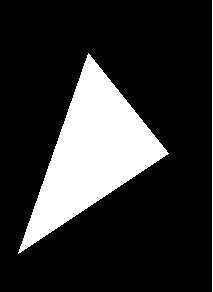
Explanation
So the declaration of fillpoly() contains two arguments: number specifies (n + 1) number of points where n is indicated as the number of vertices in a polygon.The second argument, such as, polypoints points to a sequence of (n * 2) integers. As a result of this,each pair of integers provides x and y coordinates of a point on the polygon. So we indicate (n + 1) points because first point coordinates should be equal to (n + 1)th for drawing a complete figure.
Example
// C Implementation for fillpoly()
#include <graphics.h>
// driver code
intmain(){
// Here gm1 is Graphics mode which is a computer display mode that
// produces image using pixels. DETECT is a macro defined in
// "graphics.h" header file
intgd1 = DETECT, gm1;
// Different coordinates for polygon
intarr1[] = {320, 150, 400, 250, 250, 350, 320, 150};
// Here initgraph initializes the
// graphics system by loading a
// graphics driver from disk
initgraph(&gd1, &gm1, "");
// fillpoly function
fillpoly(4, arr1);
getch();
// Here closegraph function closes the
// graphics mode and deallocates
// all memory allocated by
// graphics system .
closegraph();
return0;
}
Output