
 Data Structure
Data Structure Networking
Networking RDBMS
RDBMS Operating System
Operating System Java
Java MS Excel
MS Excel iOS
iOS HTML
HTML CSS
CSS Android
Android Python
Python C Programming
C Programming C++
C++ C#
C# MongoDB
MongoDB MySQL
MySQL Javascript
Javascript PHP
PHP
- Selected Reading
- UPSC IAS Exams Notes
- Developer's Best Practices
- Questions and Answers
- Effective Resume Writing
- HR Interview Questions
- Computer Glossary
- Who is Who
Fat vs concise arrow functions in JavaScript
The consice arrow is more stream lined form of fat arrow functions for one-line functions. If the function body only has one line of code, then there isn’t any need of curly braces {} for function body as conscie arrow functions have implicit return. Also, if there is only one parameter then that can be written without the parenthesis () but if there is no parameter then the parenthesis is necessary.
Syntax
Fat arrow function −
let add = (a,b) =>{return a+b;}
Consice arrow function:
let add = (a,b)=>a+b;
If one parameter only −
let add = a=>a+22;
Following is the code for fat vs concise arrow functions in JavaScript −
Example
<!DOCTYPE html>
<html lang="en">
<head>
<meta charset="UTF-8" />
<meta name="viewport" content="width=device-width, initial-scale=1.0" />
<title>Document</title>
<style>
body {
font-family: "Segoe UI", Tahoma, Geneva, Verdana, sans-serif;
}
.result {
font-size: 20px;
font-weight: 500;
color: blueviolet;
}
</style>
</head>
<body>
<h1>Fat vs concise arrow functions</h1>
<div class="result"></div>
<button class="Btn">CLICK HERE</button>
<h3>Click on the above button to call the add() and multiply() arrow function</h3>
<script>
let resEle = document.querySelector(".result");
let add = (a, b) => a + b;
let multiply = (a, b) => {
return a * b;
};
document.querySelector(".Btn").addEventListener("click", () => {
resEle.innerHTML = "Sum of 32 and 19 = " + add(32, 19) + "<br>";
resEle.innerHTML =
"Multiplication of 32 and 19 = " + multiply(32, 19) + "<br>";
});
</script>
</body>
</html>
Output
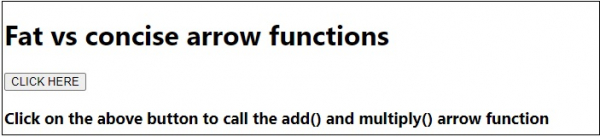
On clicking the ‘CLICK HERE’ button −


Advertisements
