
 Data Structure
Data Structure Networking
Networking RDBMS
RDBMS Operating System
Operating System Java
Java MS Excel
MS Excel iOS
iOS HTML
HTML CSS
CSS Android
Android Python
Python C Programming
C Programming C++
C++ C#
C# MongoDB
MongoDB MySQL
MySQL Javascript
Javascript PHP
PHP
- Selected Reading
- UPSC IAS Exams Notes
- Developer's Best Practices
- Questions and Answers
- Effective Resume Writing
- HR Interview Questions
- Computer Glossary
- Who is Who
Facilitate the titlebar text and icon in firefox 29
As we all know that, Mozilla Fierfox 29 has come up with new Australis UI, available in the Nightly Builds of Firefox. There are many big changes in this version, like; orange Firefox button has been removed from titlebar and has been replaced by a new Menu button placed at the right corner of toolbar. This button removal has also removed some basic features (titlebar text and icon) of Firefox which was coming in used regularly.This change has become a big issue for users who regularly use Firefox for their work.
From the old version of Firefox, user can disable the orange button and enable the Menu bar. To do this, right-click on the toolbar and choose “Menu Bar”. Once the Menu bar gets enabled, the titlebar text and icon will automatically start showing in the browser.
But, in Mozilla Firefox 29 version, removal of orange button from titlebar and the Menu bar would not show the titlebar text and icon, if you enables Menu bar too.
Definitely, question comes in mind that how to enable titlebar text and icon in this newer version of the Firefox. In this article we will present you how to do that.
Mozilla Firefox 29 has a new option “toggle Titlebar on or off” in the latest Nightly build. Using this, you can enable or disable titlebar text and icon by single click button.
Nightly, UX or Aurora build is a part of Firefox Australis UI, people who uses any one of them can enable Titlebar text and icon. Follow the given below steps to enable Titlebar text and icon.
Step 1
In the Firefox, right-click on the empty area of Tab bar to “Customize…” option. It can also be open by the new Menu button existed at the right end of Firefox toolbar.
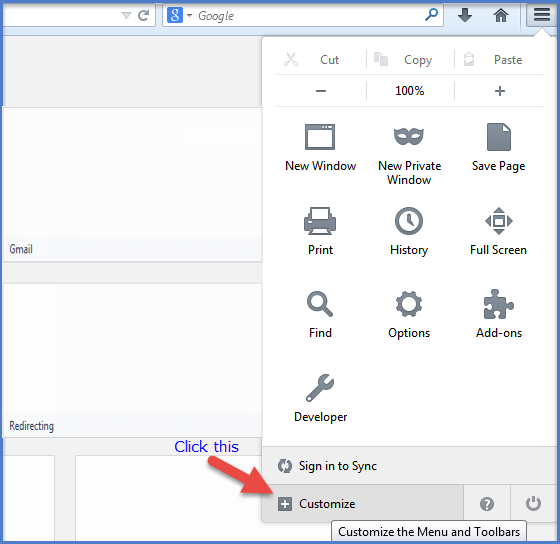
Step 2
The new “Customize Firefox” window will open to add, remove or move buttons and toolbars in Firefox window. This Customize window will also present a new button “Title Bar” at the bottom of the window.
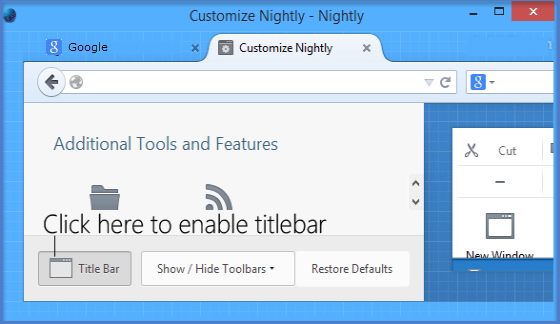
Click on that “Title bar” button will enable titlebar text and icon in Firefox window. Similarly, click the button again, If you want to disable the titlebar.
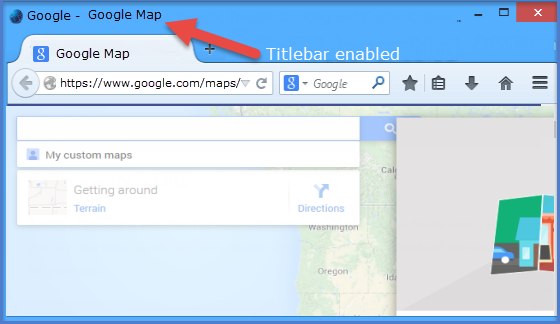
Tips
Truly, it’s not new for Firefox, Mozilla has expertly place a straight shortcut to toggle an old about:config preference “browser.tabs.drawInTitlebar” on or off in the form of this new “Title Bar” button in customize Firefox window. Seeing the “about:config” page before and after focusing the new “Title Bar” button, it’s just toggling value of “browser.tabs.drawInTitlebar” preference.
Conclusion
Enable the Titlebar and enjoy using this new version of Firefox with come advance features.

