
 Data Structure
Data Structure Networking
Networking RDBMS
RDBMS Operating System
Operating System Java
Java MS Excel
MS Excel iOS
iOS HTML
HTML CSS
CSS Android
Android Python
Python C Programming
C Programming C++
C++ C#
C# MongoDB
MongoDB MySQL
MySQL Javascript
Javascript PHP
PHP
- Selected Reading
- UPSC IAS Exams Notes
- Developer's Best Practices
- Questions and Answers
- Effective Resume Writing
- HR Interview Questions
- Computer Glossary
- Who is Who
Express.js – app.engine() Method
The app.engine() method is used for registering the given template engine callback as "ext". The require() method needs the engine based on the function by default.
Use the following methods for engines that do not provide the extensions (or want to map different extensions) or express out of the box.
app.engine('html', require('ejs').renderFile)
Syntax
app.engine(ext, callback)
Example 1
Create a file with the name "appEngine.js" and copy the following code snippet. After creating the file, use the command "node appEngine.js" to run this code.
// app.engine() Method Demo Example
// Importing the express module
const express = require('express');
// Initializing the express and port number
var app = express();
// Initializing the router from express
var router = express.Router();
var PORT = 3000;
// Setting the html page from view
app.engine('html', require('ejs').renderFile);
// Defining an endpoint to retrieve html page
app.get('/api', function (req, res) {
res.render("api.html")
});
// App listening on the below port
app.listen(PORT, function(err){
if (err) console.log(err);
console.log("Server listening on PORT", PORT);
});
api.html
<html> <head> <title>app.engine() Demo Example</title> </head> <body> <h2>Welcome to Tutorials Point</h2> </body> </html>
Now, hit the following Endpoint on your browser
http://localhost:3000/api
Output
C:\home
ode>> node appEngine.js Server listening on PORT 3000
On the browser, you will get to see the following screen
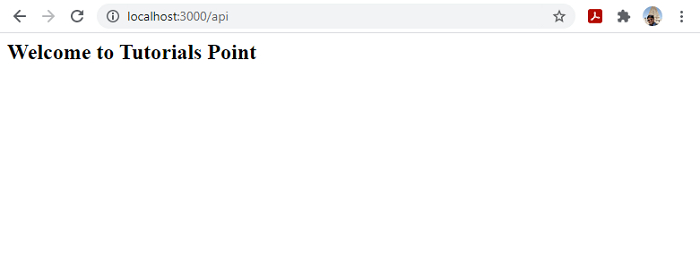

Advertisements
