
 Data Structure
Data Structure Networking
Networking RDBMS
RDBMS Operating System
Operating System Java
Java MS Excel
MS Excel iOS
iOS HTML
HTML CSS
CSS Android
Android Python
Python C Programming
C Programming C++
C++ C#
C# MongoDB
MongoDB MySQL
MySQL Javascript
Javascript PHP
PHP
- Selected Reading
- UPSC IAS Exams Notes
- Developer's Best Practices
- Questions and Answers
- Effective Resume Writing
- HR Interview Questions
- Computer Glossary
- Who is Who
Explain putc() and getc() functions of files in C language
A file is a collection of data stored in secondary memory. Files are used to store information that programs can determine. A file represents a sequence of bytes, whether it is a text file or a binary file. It is a collection of records or a location on the hard disk where data is stored permanently.
Operations on Files
The operations on files in the C programming language are as follows ?
- Naming the file
- Opening the file
- Reading from the file
- Writing into the file
- Closing the file
Let us look at some of these operations.
Opening the File
To write something into file, we need to open it using the fopen() method. The syntax for opening a file is as follows ?
FILE *File pointer;
To name/rename a file you need to pass the desired name as a parameter to the Open() method. The syntax for naming a file is as follows ?
File pointer = fopen ("File name", "mode");
For example, if the desired name of a file is "sample.txt" the Python code to write into it would be as follows −
fptr = fopen ("sample.txt", "r");
FILE *fp;
fp = fopen ("sample.txt", "w");
The putc() Function
The putc() function is used to write a character to a file. It converts the character to another char and writes it to the current position in the output stream. The syntax for putc() function is as follows ?
putc (char ch, FILE *fp);
For example,
FILE *fp; char ch; putc(ch, fp);
The getc() Function
The getc() function is used to read a character from a file and returns it as an integer. This function reads the next character from the given file and moves the file's position forward. It is difficult to read one character at a time. The syntax for getc() function is as follows ?
char getc (FILE *fp);
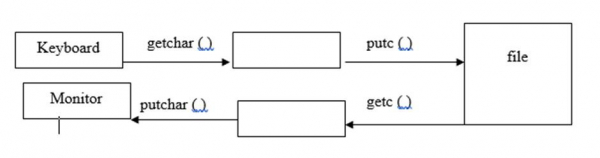
Example: File Character Operations
This code writes user input to a file, then reads and displays the file's content character by character using file pointers and standard input functions. Below is the C program demonstrating the use of putc() and getc() functions ?
#include<stdio.h>
int main(){
char ch;
FILE *fp;
fp=fopen("std1.txt","w"); //opening file in write mode
printf("enter the text.press cntrl Z:");
while((ch = getchar())!=EOF){
putc(ch,fp); // writing each character into the file
}
fclose(fp);
fp=fopen("std1.txt","r");
printf("text on the file:");
while ((ch=getc(fp))!=EOF){ // reading each character from file
putchar(ch); // displaying each character on to the screen
}
fclose(fp);
return 0;
}
Output
When the above program is executed, it produces the following result ?
enter the text.press cntrl Z: Hi Welcome to TutorialsPoint Here I am Presenting Questions and answers in C Programming Language ^Z text on the file: Hi Welcome to TutorialsPoint Here I am Presenting Questions and answers in C Programming Language
Example: Reading From a File
The C program reads and displays characters from "test.txt" until the end of the file, then checks for errors and closes it.
#include <stdio.h>
int main() {
char c;
printf("Enter a character:");
c = getc(stdin);
printf("
Character is: %c", c);
return 0;
}
Output
The result is obtained as follows ?
Enter a character: Tutorialspoint Character is: T

