
 Data Structure
Data Structure Networking
Networking RDBMS
RDBMS Operating System
Operating System Java
Java MS Excel
MS Excel iOS
iOS HTML
HTML CSS
CSS Android
Android Python
Python C Programming
C Programming C++
C++ C#
C# MongoDB
MongoDB MySQL
MySQL Javascript
Javascript PHP
PHP
- Selected Reading
- UPSC IAS Exams Notes
- Developer's Best Practices
- Questions and Answers
- Effective Resume Writing
- HR Interview Questions
- Computer Glossary
- Who is Who
Explain import “as” and Export “as” constructs in JavaScript.
Import as allows us to import a named module under different name.
Export as allows us to export a named module under different name.
Following is the code for import as and export as construct in Javascript −
Example
<!DOCTYPE html>
<html lang="en">
<head>
<meta charset="UTF-8" />
<meta name="viewport" content="width=device-width, initial-scale=1.0" />
<title>Document</title>
<style>
body {
font-family: "Segoe UI", Tahoma, Geneva, Verdana, sans-serif;
}
.result {
font-size: 18px;
font-weight: 500;
color: rebeccapurple;
}
</style>
</head>
<body>
<h1>Import as and Export as in JavaScript</h1>
<div class="result"></div>
<button class="Btn">CLICK HERE</button>
<h3>Click on the above button to execute the imported function</h3>
<script src="script.js" type="module"></script>
</body>
</html>
script.js
import {test,tellTime as showTime} from "./sample.js";
let resultEle = document.querySelector('.result');
document.querySelector('.Btn').addEventListener('click',()=>{
resultEle.innerHTML+=test();
resultEle.innerHTML+=showTime();
})
sample.js
function testImport() {
return "Module testImport has been imported" + "";
}
function tellTime() {
return new Date();
}
export { testImport as test, tellTime };
Output
The above code will produce the following output −
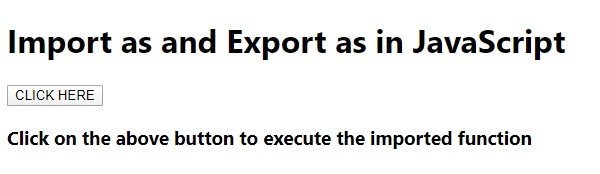
On clicking the ‘CLICK HERE’ button −


Advertisements
