
 Data Structure
Data Structure Networking
Networking RDBMS
RDBMS Operating System
Operating System Java
Java MS Excel
MS Excel iOS
iOS HTML
HTML CSS
CSS Android
Android Python
Python C Programming
C Programming C++
C++ C#
C# MongoDB
MongoDB MySQL
MySQL Javascript
Javascript PHP
PHP
- Selected Reading
- UPSC IAS Exams Notes
- Developer's Best Practices
- Questions and Answers
- Effective Resume Writing
- HR Interview Questions
- Computer Glossary
- Who is Who
Explain Enumerated Types in JavaScript.
JavaScript doesn’t support Enums out of the box. The only way to have enums in javaScript is to implement them using objects.
Following is the code showing enumerated types in JavaScript −
Example
<!DOCTYPE html>
<html lang="en">
<head>
<meta charset="UTF-8" />
<meta name="viewport" content="width=device-width, initial-scale=1.0" />
<title>Document</title>
<style>
body {
font-family: "Segoe UI", Tahoma, Geneva, Verdana, sans-serif;
}
.result {
font-size: 18px;
font-weight: 500;
color: rebeccapurple;
}
</style>
</head>
<body>
<h1>Enumerated Types in JavaScript</h1>
<div class="result"></div>
<button class="Btn">CLICK HERE</button>
<h3>Click on the above button to get the color values</h3>
<script>
let resEle = document.querySelector(".result");
let color = {
orange: 1,
red: 2,
green: 3,
blue: 4,
pink: 5,
};
document.querySelector(".Btn").addEventListener("click", () => {
resEle.innerHTML += "color.orange = " + color.orange + "<br>";
resEle.innerHTML += "color.red = " + color.red + "<br>";
resEle.innerHTML += "color.green = " + color.green + "<br>";
resEle.innerHTML += "color.blue = " + color.blue + "<br>";
resEle.innerHTML += "color.pink = " + color.pink + "<br>";
});
</script>
</body>
</html>
Output
The above code will produce the following output −
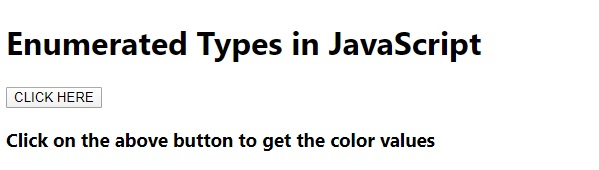
On clicking the ‘CLICK HERE’ button −
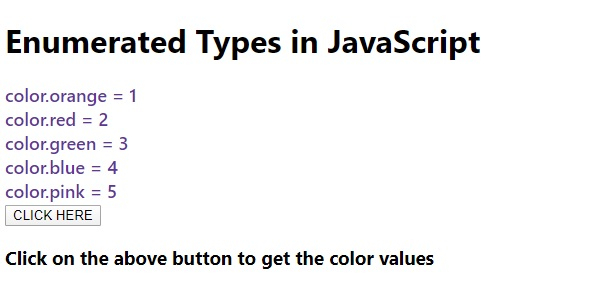

Advertisements
