
 Data Structure
Data Structure Networking
Networking RDBMS
RDBMS Operating System
Operating System Java
Java MS Excel
MS Excel iOS
iOS HTML
HTML CSS
CSS Android
Android Python
Python C Programming
C Programming C++
C++ C#
C# MongoDB
MongoDB MySQL
MySQL Javascript
Javascript PHP
PHP
- Selected Reading
- UPSC IAS Exams Notes
- Developer's Best Practices
- Questions and Answers
- Effective Resume Writing
- HR Interview Questions
- Computer Glossary
- Who is Who
Explain a Feature file in SpecFlow.
The SpecFlow test execution begins from the Feature File. Here all the Features and their corresponding Scenarios are explained in plain text. It has a dual role of serving as an automation element as well as for documentation. A Feature File consists of one or more Scenarios in form of a list.
Feature File Creation
Once a SpecFlow project is created, go to the Solution Explorer, and expand it.

Right-click on the Features folder. Click on Add, then select the option New Item.
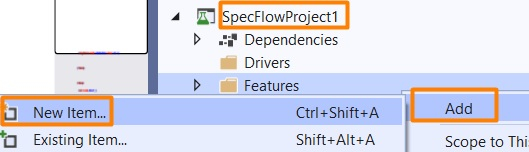
Add New Item pop-up comes up. Type SpecFlow Feature in the search box. Select the option SpecFlow Feature File from the search results. Click on Add and proceed.
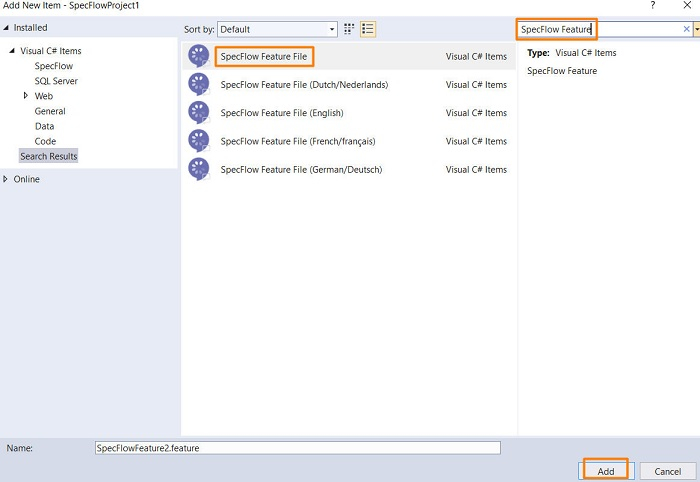
The Feature File gets generated with few steps created by SpecFlow by default.
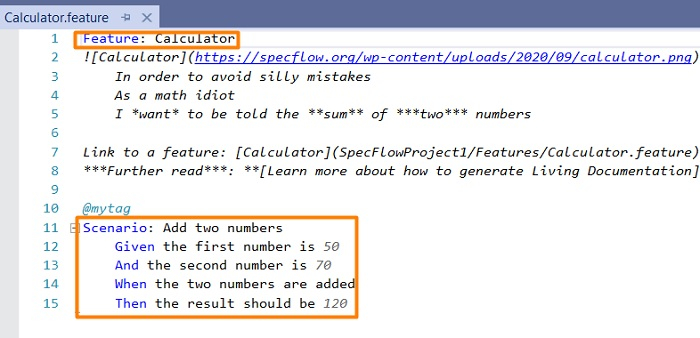
Project Folder after Feature File Creation
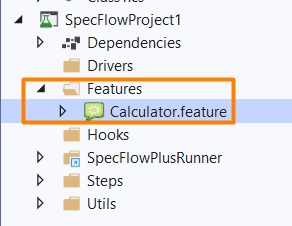
A Feature File is composed mainly of the Gherkin Keywords to take the form of a Feature having one or multiple Scenarios. The extension for a Feature File should always be .feature.

