
 Data Structure
Data Structure Networking
Networking RDBMS
RDBMS Operating System
Operating System Java
Java MS Excel
MS Excel iOS
iOS HTML
HTML CSS
CSS Android
Android Python
Python C Programming
C Programming C++
C++ C#
C# MongoDB
MongoDB MySQL
MySQL Javascript
Javascript PHP
PHP
- Selected Reading
- UPSC IAS Exams Notes
- Developer's Best Practices
- Questions and Answers
- Effective Resume Writing
- HR Interview Questions
- Computer Glossary
- Who is Who
Enhancing your logging experience with Timber in Android
Timber library is a extended library of android Log's. While developing android applications, most of developers prefer Android Logs. But here problem is about clean logs while deploy android project. To avoid this process using Timber library.
This example demonstrate about how to integrate Timber in android.
Step 1 − Create a new project in Android Studio, go to File ⇒ New Project and fill all required details to create a new project.
Step 2 − Add the Timber library in build.gradle as shown below
apply plugin: 'com.android.application'
android {
compileSdkVersion 28
defaultConfig {
applicationId "com.example.andy.myapplication"
minSdkVersion 15
targetSdkVersion 28
versionCode 1
versionName "1.0"
testInstrumentationRunner "android.support.test.runner.AndroidJUnitRunner"
}
buildTypes {
release {
minifyEnabled false
proguardFiles getDefaultProguardFile('proguard-android.txt'), 'proguard-rules.pro'
}
}
}
dependencies {
implementation fileTree(dir: 'libs', include: ['*.jar'])
implementation 'com.android.support:appcompat-v7:28.0.0'
implementation 'com.android.support.constraint:constraint-layout:1.1.3'
testImplementation 'junit:junit:4.12'
implementation 'com.jakewharton.timber:timber:4.7.1'
androidTestImplementation 'com.android.support.test:runner:1.0.2'
androidTestImplementation 'com.android.support.test.espresso:espresso-core:3.0.2'
}
Step 3 − Timber has to be initialize in onCreate method in MainActivity as shown below.
import android.os.Bundle;
import android.support.v7.app.AppCompatActivity;
import timber.log.Timber;
public class MainActivity extends AppCompatActivity {
@Override
protected void onCreate(Bundle savedInstanceState) {
super.onCreate(savedInstanceState);
setContentView(R.layout.activity_main);
if (BuildConfig.DEBUG) {
Timber.plant(new Timber.DebugTree());
}
}
}
Step 4 − Timber has different error and warning methods as shown below.
Timber.v("Some Text");- It indicates about verbose error
Timber.d("Some Text ");- It indicates about debug error
Timber.i("Some Text ");- It indicates about information error
Timber.w("Some Text ");- It indicates about warning error
Timber.e("Some Text ");- It indicates about error
Step 5 − A simple example of Timber is as shown below.
package com.example.andy.myapplication;
import android.os.Bundle;
import android.support.v7.app.AppCompatActivity;
import timber.log.Timber;
public class MainActivity extends AppCompatActivity {
@Override
protected void onCreate(Bundle savedInstanceState) {
super.onCreate(savedInstanceState);
setContentView(R.layout.activity_main);
if (BuildConfig.DEBUG) {
Timber.plant(new Timber.DebugTree());
} else {
Timber.plant(new ReleaseTree());
}
Timber.v("Some Text");
Timber.d("Some Text ");
Timber.i("Some Text ");
Timber.w("Some Text ");
Timber.e("Some Text ");
}
}
Step6 − In the above example we are not at all changing anything to view and manifest.
The sample output of the above code is as shown below −
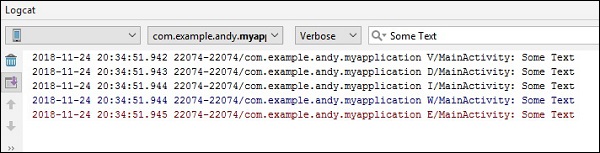
Click here to download the project code

