
 Data Structure
Data Structure Networking
Networking RDBMS
RDBMS Operating System
Operating System Java
Java MS Excel
MS Excel iOS
iOS HTML
HTML CSS
CSS Android
Android Python
Python C Programming
C Programming C++
C++ C#
C# MongoDB
MongoDB MySQL
MySQL Javascript
Javascript PHP
PHP
- Selected Reading
- UPSC IAS Exams Notes
- Developer's Best Practices
- Questions and Answers
- Effective Resume Writing
- HR Interview Questions
- Computer Glossary
- Who is Who
Downloading with chrome headless and selenium.
We can download Chrome in headless mode in Selenium. The headless execution is one of the ways saving resources by not utilizing the complete graphical interface.
After the version 59, Chrome can be used in headless mode. The ChromeOptions class is used to modify the default character of the browser. The parameter headless is passed as a parameter to the addArgument method for headless execution.
Syntax
ChromeOptions o = new ChromeOptions();
o.addArguments("headless");
WebDriver driver = new ChromeDriver(o);
Example
Code Implementation.
import org.openqa.selenium.By;
import org.openqa.selenium.WebDriver;
import org.openqa.selenium.WebElement;
import org.openqa.selenium.chrome.ChromeDriver;
import org.openqa.selenium.chrome.ChromeOptions;
import java.util.concurrent.TimeUnit;
public class HeadlessChrome{
public static void main(String[] args) {
System.setProperty("webdriver.chrome.driver", "C:\Users\ghs6kor\Desktop\Java\chromedriver.exe");
//ChromeOptions object creation
ChromeOptions o = new ChromeOptions();
//headless argument added
o.addArguments("headless");
// add options parameter to Chrome driver
WebDriver driver = new ChromeDriver(o);
// wait of 5 seconds
driver.manage().timeouts().implicitlyWait(5, TimeUnit.SECONDS);
driver.get("https://www.tutorialspoint.com/questions/index.php");
// get page title
System.out.println("Page title: " + driver.getTitle());
}
}
Output
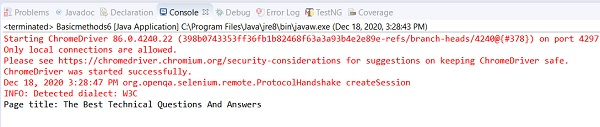

Advertisements
