
 Data Structure
Data Structure Networking
Networking RDBMS
RDBMS Operating System
Operating System Java
Java MS Excel
MS Excel iOS
iOS HTML
HTML CSS
CSS Android
Android Python
Python C Programming
C Programming C++
C++ C#
C# MongoDB
MongoDB MySQL
MySQL Javascript
Javascript PHP
PHP
- Selected Reading
- UPSC IAS Exams Notes
- Developer's Best Practices
- Questions and Answers
- Effective Resume Writing
- HR Interview Questions
- Computer Glossary
- Who is Who
Double Click Heart Animation in HTML CSS & JavaScript
To make your website an even more enjoyable place for your users, feel free to add animations that will make interactions tastefully eye-candy. One of the widely used effects is heart animation which happens during double click on social media platforms. This article will teach you how to develop a double-click heart animation in HTML, CSS, and JavaScript.
Prerequisites
For this project, you only need basic knowledge of-
- HTML for structuring elements.
- CSS for styling and animations.
- JavaScript to add interactivity.
HTML Structure
We'll create a simple HTML structure that includes:
- A container for the animation.
- A placeholder for the heart icon.
index.html
<!DOCTYPE html>
<html lang="en">
<head>
<meta charset="UTF-8" />
<meta http-equiv="X-UA-Compatible" content="IE=edge" />
<meta name="viewport" content="width=device-width, initial-scale=1.0" />
<title>Double Click For Heart</title>
<link rel="stylesheet" href="style.css" />
<link rel="stylesheet" href="https://cdnjs.cloudflare.com/ajax/libs/font-awesome/6.3.0/css/all.min.css" />
<script src="script.js" defer></script>
</head>
<body>
<div class="container">
<i class="fa-solid fa-heart heart"></i>
</div>
</body>
</html>
CSS Styling
To make the heart visually appealing, we'll use CSS to define:
- The initial look of the heart.
- The animation effect when it appears.
style.css
/* style.css */
@import url("https://fonts.googleapis.com/css2?family=Poppins:wght@200;300;400;500;600;700&display=swap");
* {
margin: 0;
padding: 0;
box-sizing: border-box;
font-family: "Poppins", sans-serif;
}
body {
height: 100vh;
display: flex;
align-items: center;
justify-content: center;
background: #f6f7fb;
}
.container {
position: relative;
height: 420px;
width: 320px;
background-image: url("img.jpg");
background-size: cover;
background-position: center;
border-radius: 12px;
cursor: pointer;
box-shadow: 0 15px 25px rgba(0, 0, 0, 0.1);
}
.heart {
position: absolute;
color: red;
font-size: 40px;
opacity: 0;
transform: translate(-50%, -50%);
}
.heart.active {
animation: animate 0.8s linear forwards;
}
@keyframes animate {
30% {
font-size: 80px;
opacity: 1;
}
50% {
opacity: 1;
font-size: 60px;
}
70% {
font-size: 70px;
}
80% {
font-size: 60px;
opacity: 1;
}
90% {
font-size: 60px;
opacity: 1;
}
}
JavaScript Logic
Here we will make the heart to react on doble click.
script.js
// script.js
// Select the container and heart elements from the DOM
const container = document.querySelector(".container"),
heart = document.querySelector(".heart");
// Add a double-click event listener to the container
container.addEventListener("dblclick", (e) => {
// Calculate the x and y position of the double-click event
let xValue = e.clientX - e.target.offsetLeft,
yValue = e.clientY - e.target.offsetTop;
// Set the position of the heart element using the x and y values
heart.style.left = `${xValue}px`;
heart.style.top = `${yValue}px`;
// Add the active class to the heart element to animate it
heart.classList.add("active");
// Remove the active class after 1 second
setTimeout(() => {
heart.classList.remove("active");
}, 1000);
});
Comlete Code of Double Click Heart Animation
Here we have combined the above HTML, CSS and JavaScript code so you can run it oon our portal.
<!DOCTYPE html>
<html lang="en">
<head>
<meta charset="UTF-8" />
<meta http-equiv="X-UA-Compatible" content="IE=edge" />
<meta name="viewport" content="width=device-width, initial-scale=1.0" />
<title>Double Click For Heart</title>
<style>
@import url("https://fonts.googleapis.com/css2?family=Poppins:wght@200;300;400;500;600;700&display=swap");
* {
margin: 0;
padding: 0;
box-sizing: border-box;
font-family: "Poppins", sans-serif;
}
body {
height: 100vh;
display: flex;
align-items: center;
justify-content: center;
background: #f6f7fb;
}
.container {
position: relative;
height: 420px;
width: 320px;
background-image: url("img.jpg");
background-size: cover;
background-position: center;
border-radius: 12px;
cursor: pointer;
box-shadow: 0 15px 25px rgba(0, 0, 0, 0.1);
}
.heart {
position: absolute;
color: red;
font-size: 40px;
opacity: 0;
transform: translate(-50%, -50%);
}
.heart.active {
animation: animate 0.8s linear forwards;
}
@keyframes animate {
30% {
font-size: 80px;
opacity: 1;
}
50% {
opacity: 1;
font-size: 60px;
}
70% {
font-size: 70px;
}
80% {
font-size: 60px;
opacity: 1;
}
90% {
font-size: 60px;
opacity: 1;
}
}
</style>
<link rel="stylesheet" href="https://cdnjs.cloudflare.com/ajax/libs/font-awesome/6.3.0/css/all.min.css" />
<script src="script.js" defer></script>
</head>
<body>
<div class="container">
<i class="fa-solid fa-heart heart"></i>
</div>
<script>
// Select the container and heart elements from the DOM
const container = document.querySelector(".container"),
heart = document.querySelector(".heart");
// Add a double-click event listener to the container
container.addEventListener("dblclick", (e) => {
// Calculate the x and y position of the double-click event
let xValue = e.clientX - e.target.offsetLeft,
yValue = e.clientY - e.target.offsetTop;
// Set the position of the heart element using the x and y values
heart.style.left = `${xValue}px`;
heart.style.top = `${yValue}px`;
// Add the active class to the heart element to animate it
heart.classList.add("active");
// Remove the active class after 1 second
setTimeout(() => {
heart.classList.remove("active");
}, 1000);
});
</script>
</body>
</html>
Output
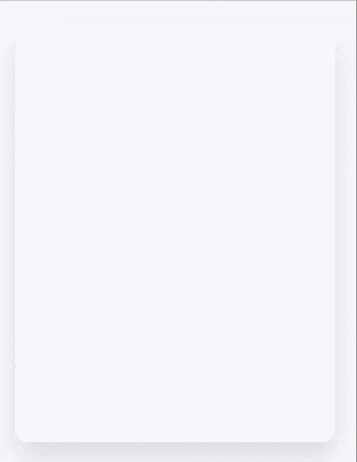

Advertisements
