
 Data Structure
Data Structure Networking
Networking RDBMS
RDBMS Operating System
Operating System Java
Java MS Excel
MS Excel iOS
iOS HTML
HTML CSS
CSS Android
Android Python
Python C Programming
C Programming C++
C++ C#
C# MongoDB
MongoDB MySQL
MySQL Javascript
Javascript PHP
PHP
- Selected Reading
- UPSC IAS Exams Notes
- Developer's Best Practices
- Questions and Answers
- Effective Resume Writing
- HR Interview Questions
- Computer Glossary
- Who is Who
Difference between Star topology and Bus topology
What is Topology?
The way a network's links and nodes are connected is referred to as network topology. Actual network topology refers to the physical signal transmission medium, whereas logical network topology refers to the manner in which data passes through the network between devices, regardless of the physical connectivity of the devices.
Star Topology
A star network is a type of computer network that uses the spoke–hub distribution concept.
In a star network, each host is connected to a central hub. One central hub serves as a channel for messages in its most basic form.
The hub and hosts and the transmission lines that connect them form a star-shaped graph. A star network's data goes via the hub before proceeding to its final destination.
The hub is in charge of managing and controlling all network functions. It also performs the role of a data flow repeater.
The star topology reduces the impact of a transmission line failure by connecting each host to the hub separately. Each host can communicate with the others by transmitting to and receiving from the hub.
If a transmission line connecting any host to the hub fails, that host will be isolated from the rest of the network, but the remainder of the network will be unaffected.

Bus Topology
All devices (or nodes) in a bus topology are linked together via a shared link known as the bus. The network traffic is received by each node on the bus.
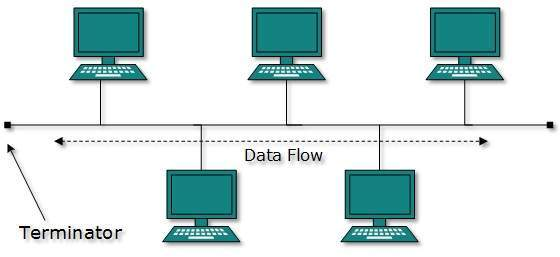
A station is a name for a host on a bus network. Every station in a bus network receives all network traffic, and each station's traffic has equal transmission priority.
The collision domain and network segment of a bus network are the same. Nodes employ a medium access control system such as carrier-sense multiple access (CSMA) or a bus master to share the bus.
There is a primary wire in a bus topology, and all of the devices are connected to it by dropline. The drop lines is connected to the primary wire by a device known as a tap.
Since all the data is transferred across the main cable, the number of drop lines and the maximum distance the main cable can go are limited. In a bus topology, each computer in the network communicates with another computer independently.
All computers can share the whole bus capabilities of the network. The flow of data from one point in the network to another is shared among the devices.
Difference between Star topology and Bus topology
The following table highlights the major differences between Start topology and Bus topology −
| Star topology | Bus topology |
|---|---|
| A central hub connects all the devices. | Each device is connected to the backbone, which is a single cable. |
| If the central hub fails, the entire network will fail. | The failure of a network cable will result in the failure of the entire network. |
| Data is serially delivered from one device to another when devices are coupled as a result, data transfer speed is quite slow. | The hub sends data straight to the relevant peripheral device, resulting in very fast transmission. |
| Non-linear orientation | Linear structure |
| Because of the central hub and additional cables needed for connectivity, it has a high implementation cost. | Less expensive |

