
 Data Structure
Data Structure Networking
Networking RDBMS
RDBMS Operating System
Operating System Java
Java MS Excel
MS Excel iOS
iOS HTML
HTML CSS
CSS Android
Android Python
Python C Programming
C Programming C++
C++ C#
C# MongoDB
MongoDB MySQL
MySQL Javascript
Javascript PHP
PHP
- Selected Reading
- UPSC IAS Exams Notes
- Developer's Best Practices
- Questions and Answers
- Effective Resume Writing
- HR Interview Questions
- Computer Glossary
- Who is Who
Creating CSS3 Radial Gradients
For Radial Gradients, set color stops. The default shape is Ellipse, but you can also set other shapes like circle. Set at least two color stops for Radial Gradients in CSS.
Following is the code for creating radial gradients using CSS −
Example
<!DOCTYPE html>
<html>
<head>
<style>
body {
font-family: "Segoe UI", Tahoma, Geneva, Verdana, sans-serif;
}
#radial {
height: 200px;
width: 200px;
background-image: radial-gradient(
rgb(255, 0, 106),
rgb(2, 0, 128),
rgb(0, 255, 42)
);
}
</style>
</head>
<body>
<h1>Radial Gradient Example</h1>
<div id="radial"></div>
</body>
</html>
Output
The above code will produce the following output −
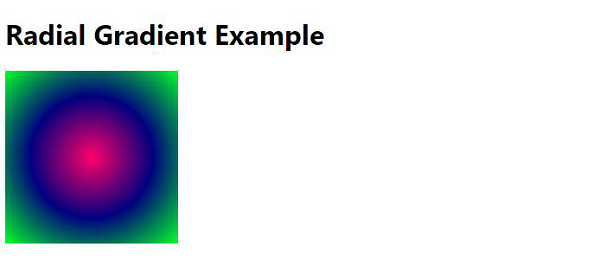

Advertisements
