
 Data Structure
Data Structure Networking
Networking RDBMS
RDBMS Operating System
Operating System Java
Java MS Excel
MS Excel iOS
iOS HTML
HTML CSS
CSS Android
Android Python
Python C Programming
C Programming C++
C++ C#
C# MongoDB
MongoDB MySQL
MySQL Javascript
Javascript PHP
PHP
- Selected Reading
- UPSC IAS Exams Notes
- Developer's Best Practices
- Questions and Answers
- Effective Resume Writing
- HR Interview Questions
- Computer Glossary
- Who is Who
Creating a table with MySQL - Hibernate
To create a table, you need to insert below line into application.properties −
spring.jpa.hibernate.ddl-auto=update
Here, Hibernate will create the table demo88 automatically. The application.properties code is as follows −
spring.datasource.platform=mysql spring.jpa.database-platform=org.hibernate.dialect.MySQL5InnoDBDialect spring.jpa.hibernate.ddl-auto=update server.port=8191 spring.datasource.driverClassName=com.mysql.jdbc.Driver spring.datasource.url=jdbc:mysql://localhost:3306/sampledatabase spring.datasource.username=root spring.datasource.password=123456
The demo88 entity class is as follows to create table columns −
Example
package com.automaticallytablecreation;
import javax.persistence.Column;
import javax.persistence.Entity;
import javax.persistence.Id;
import javax.persistence.Table;
@Entity
@Table
public class demo88 {
@Id
private int id;
@Column(name="name")
private String name;
}
The main class code is as follows −
Example
package com.automaticallytablecreation;
import org.springframework.boot.SpringApplication;
import org.springframework.boot.autoconfigure.SpringBootApplication;
@SpringBootApplication
public class AutomaticTableApplication {
public static void main(String[] args) {
SpringApplication.run(AutomaticTableApplication.class, args);
}
}
Now right click on the main class and click Run menu as Java Application. The application will run and the table gets created.
This will produce the following output −
Output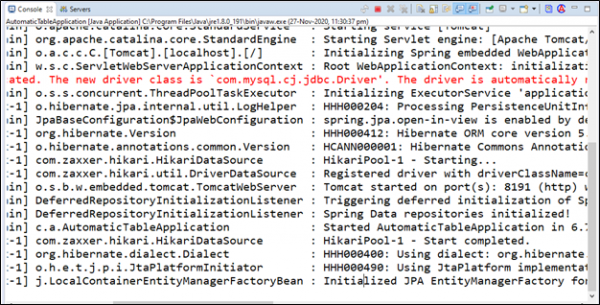
To verify, let’s display the table −
mysql> show create table demo88;
This will produce the following output −
Output
+--------+------------------------------------------------------------+
| Table | Create Table |+--------+------------------------------------------------------------+
| demo88 | CREATE TABLE `demo88` (`id` int NOT NULL,
`name` varchar(255) DEFAULT NULL,PRIMARY KEY (`id`)
) ENGINE=InnoDB DEFAULT CHARSET=utf8mb4 COLLATE=utf8mb4_0900_ai_ci |+--------+-------------------------------------------------------------+
1 row in set (0.03 sec)

