
 Data Structure
Data Structure Networking
Networking RDBMS
RDBMS Operating System
Operating System Java
Java MS Excel
MS Excel iOS
iOS HTML
HTML CSS
CSS Android
Android Python
Python C Programming
C Programming C++
C++ C#
C# MongoDB
MongoDB MySQL
MySQL Javascript
Javascript PHP
PHP
- Selected Reading
- UPSC IAS Exams Notes
- Developer's Best Practices
- Questions and Answers
- Effective Resume Writing
- HR Interview Questions
- Computer Glossary
- Who is Who
Create ebooks using google docs 2
In 2007, ePub has emerged as the most supported file format for eBooks. The main reason being, it consists of open eBook standard which can be easily adopted by any popular electronic device maker. Even though most common e-reader brands like E-ink, Kindle do not support this format directly but it is easy to convert. The other e-reader brands like Kobo supports ePub format and it is compatible with electronic devices such as smart phones, computers and tablets.
In recent times, anyone can be a published author by writing an eBook and uploading in the popular e-commerce site by using various readily available tools and technologies. This radical change helps users to get rid of the pain of documenting and formatting an eBook which makes writing an easy job. The other good news is that, all those who are on the hunt for an easy way to convert their online documents to an eBook-friendly format might be aware that, Google has announced that it would now let the readers save their documents directly to the ePub format.
ePub is not only effective means of publishing but also helps converting documents into a format which can be played on any digital devices. Google has introduced few options in its file menu. It does work with any Google doc file, and it is designed especially for longer form of content which includes academic paper and of course an ebook.
How to create eBooks with Google Docs?
On the web, the popular document format is Abode PDF but many eBook lovers love the ePub format over PDF for a simple reason that PDF documents have a static layout consisting of fixed page breaks but the ePub document layout is responsive as it automatically adjusts itself to varying screen sizes.
Readers can read an ePub book on their desktop or on their Android phone by visiting Google Play Book app. The font family as well as text size can be adjusted since the ePub files are HTML5 documents which offers improved reading experience to the users.
How to make ePub eBooks
You can create ePub eBooks with Adobe Stanza and Calibre – the most popular software’s used for creating ePub eBooks. Users can write a document in Google document or they should upload an existing Microsoft word file to their Google drive, then go to the File menu and select download as ePub publication. To upload an eBook, click on the upload files button, the files would be only visible to the individuals.
To upload an eBook, simply click on the upload files button, the specific files would be only visible to these users.
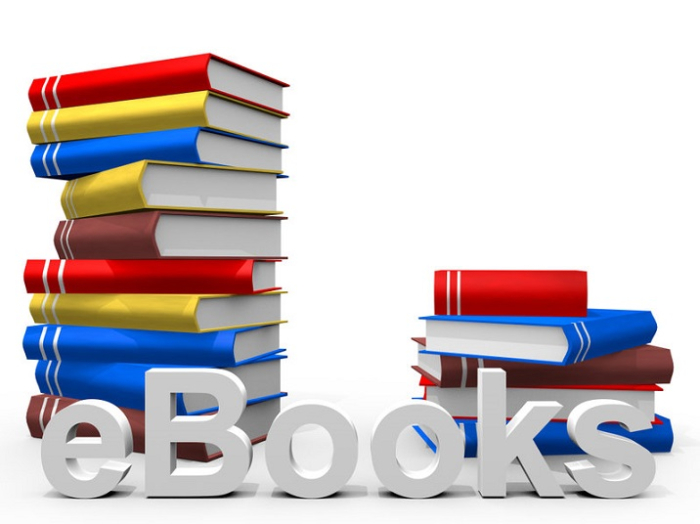
Liberio
Presently Liberio, which left beta recently, is promising to ease the process of creating, sharing and also publishing an eBook. It connects to Individual’s Google account, from there they would be able to import any file stored on the drive. And they can also upload files from their PC. The Google credentials are essential to activate a Liberio account. It handles varied formatting options which includes a cover, table of content, about the author page, file formats and legal notices.
Information is offered for each section through a small pop-up window. The readers are required to check the options which they want and need to click on “publish” button.
Liberio does have few rough edges but it is worth exploring, for people who wish to have an easy to use process for often tedious work of formatting the eBooks.
Pros
- Straight forward and simple design
- Connects to Google Drive easily
Cons
- Lacks few publishing support features
Considerations while Writing eBooks
The content writers should choose possible chapter topics (table of content) and then put them in an order.
Ownership is significant, so periodically they should check their progress. The checklists are a great form of self-assessment.
Each section should have one relevant image. Do some research to know where and how to find them.
Creating as well as publishing an eBook is a great tool for digital citizenship.
Decide on the format and book covers for eBooks.
Creating and publishing eBooks is an involved process. Hence individuals need to have reflection and then plan as to – how to go about writing the books and publishing the same.
When individuals get involved in the writing process, they develop creativity, collaboration, communication and critical thinking.
How to add Google EBook Rights?
After individuals upload the book data, they should return to their Google partner account and then click on the Google editions tab. They need to review as well as approve another Addendum (which indicates that the individuals have the right to distribute the eBook).
For Google editions, the users would be taken to a default setting. Then they require to click on the “edit” link next to their account name. These settings require the individuals to take few important decisions.
Pricing: For the print edition, the individuals can sell their books at 80% of the lowest available list price or they can set an individual price for each title they upload to Google.
Default Pricing Bundle: As per the Google instruction, other retailers might choose to bundle their ebook with the print edition.
DRM free copy: Its purpose is to protect the eBooks from being copied or share.
Google takes pride in having the largest eBook library, thus making your books available seems to make sense. It is hard to predict – how many sales would actually take place. The eBook market continues to shift, grow and change for which the time would tell who the leaders will be.
Just as movies, radio, and television is evolved into new forms over time, the eBook will also become something more than just a way to read books. It will become its own specific and unique way of creating and sharing experience – DavidGerrold

