
 Data Structure
Data Structure Networking
Networking RDBMS
RDBMS Operating System
Operating System Java
Java MS Excel
MS Excel iOS
iOS HTML
HTML CSS
CSS Android
Android Python
Python C Programming
C Programming C++
C++ C#
C# MongoDB
MongoDB MySQL
MySQL Javascript
Javascript PHP
PHP
- Selected Reading
- UPSC IAS Exams Notes
- Developer's Best Practices
- Questions and Answers
- Effective Resume Writing
- HR Interview Questions
- Computer Glossary
- Who is Who
Create a tabbed navigation menu with Bootstrap
To create a tabbed navigation menu, start with a basic unordered list with the base class of .nav and add class .nav-tabs. The navigation tab looks like the following on a web page −
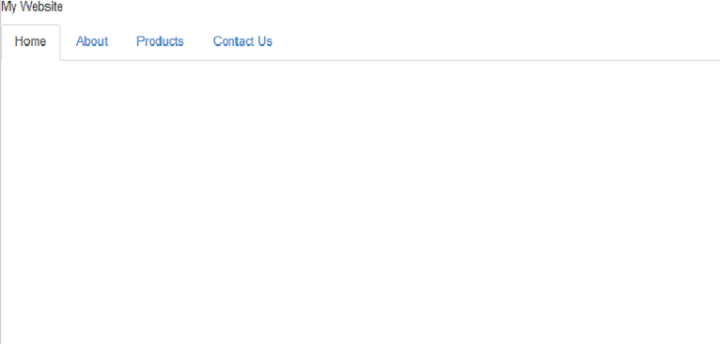
Create a Navigation tab
Create a navigation tab with nav and nav-tabs −
<ul class = "nav nav-tabs"> <li class = "active"><a href = "#">Home</a></li> <li><a href = "#">About</a></li> <li><a href = "#">Products</a></li> <li><a href = "#">Contact Us</a></li> </ul>
Set the Current Page
Above, we have set the Home as active, since we wanted it to be the current page −
<li class = "active"><a href = "#">Home</a></li>
Create a Tabbed Navigation Menu with Dropdown
Example
Let us see an example to create a tabbed navigation menu −
<!DOCTYPE html>
<html>
<head>
<title>Bootstrap Example</title>
<link href = "/bootstrap/css/bootstrap.min.css" rel = "stylesheet">
<script src = "/scripts/jquery.min.js"></script>
<script src = "/bootstrap/js/bootstrap.min.js"></script>
</head>
<body>
<p>My Website</p>
<ul class = "nav nav-tabs">
<li class = "active"><a href = "#">Home</a></li>
<li><a href = "#">About</a></li>
<li><a href = "#">Products</a></li>
<li><a href = "#">Contact Us</a></li>
</ul>
</body>
</html>
Disable a Tabbed Navigation Menu Link
Example
The disable class is used to disable a menu link in Bootstrap −
<!DOCTYPE html>
<html>
<head>
<title>Bootstrap Example</title>
<link href = "/bootstrap/css/bootstrap.min.css" rel = "stylesheet">
<script src = "/scripts/jquery.min.js"></script>
<script src = "/bootstrap/js/bootstrap.min.js"></script>
</head>
<body>
<p>My Website</p>
<ul class = "nav nav-tabs">
<li class = "active"><a href = "#">Home</a></li>
<li><a href = "#">About</a></li>
<li><a href = "#">Products</a></li>
<li class = "disabled"><a href = "#">Jobs</a></li>
<li><a href = "#">Contact Us</a></li>
</ul>
</body>
</html>

Advertisements
