
 Data Structure
Data Structure Networking
Networking RDBMS
RDBMS Operating System
Operating System Java
Java MS Excel
MS Excel iOS
iOS HTML
HTML CSS
CSS Android
Android Python
Python C Programming
C Programming C++
C++ C#
C# MongoDB
MongoDB MySQL
MySQL Javascript
Javascript PHP
PHP
- Selected Reading
- UPSC IAS Exams Notes
- Developer's Best Practices
- Questions and Answers
- Effective Resume Writing
- HR Interview Questions
- Computer Glossary
- Who is Who
Couchbase Installation
Given its remarkable speed, scalability, and availability, Couchbase is a NoSQL document-oriented database that is appropriate for large-scale, mission-critical applications. The JSON data format is supported by the system, which is based on the Memcached distributed caching technology and the Apache CouchDB database management system.
Numerous capabilities provided by Couchbase, like as automatic sharding, cross-datacenter replication, and integrated caching, enable programmers to store, retrieve, and query data in a variety of ways utilizing its adaptable data model.
Real-time analytics, IoT applications, and online and mobile apps all favour it. Both community and enterprise editions of Couchbase are offered, and they may both be used with a wide range of operating systems and cloud computing platforms.
For production use-cases and Windows Desktop for development use-cases, Couchbase Server may be installed.
Utilizing the MSI packages offered by Couchbase, follow the steps on this page to install Couchbase Server on Windows operating systems. Both the Enterprise and Community versions are supported by the instructions.
Before you Install
Before You Install Couchbase Server, the majority of OS configurations are supported out of the box. The steps on this page, however, presuppose the following
You are a system administrator. For installing Couchbase Server on Windows, these are necessary.
Your computer satisfies the system requirements, and the supported operating system version is the one you are using.
While Windows Desktop is only supported for development use-cases, Windows Server is fully supported for production use-cases.
You should ensure that your computer is clean and that any prior versions of the Couchbase Server have been removed.
Refer to Upgrade if you're updating an existing Couchbase Server installation.
During the installation procedure, no outside antivirus software is active.
There is an installed Windows 10 Universal CRT.
Running Couchbase Server on Windows requires the Windows 10 Universal CRT. Windows versions prior to Windows 10 do not by default have this component. If you are running one of these previous versions of Windows, be sure to download and install the Update for Universal C Runtime.
Installation
For straightforward deployments on Windows systems, Couchbase Server makes use of an interactive wizard. To execute the installation, you must be signed into a local user account with administrator rights. Continue as follows ?
From the Couchbase downloads(Best NoSQL Database | 30-Day Free Trial | Couchbase) page, get the necessary package. It should be noted that Couchbase Server for Windows is distributed as a typical MSI file.
Type cmd into the search box that is located just to the right of the Start button in the lower-left corner of the screen.
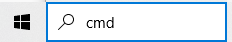
Right-click the Command Prompt icon when it appears in the search results to bring up the pull-down menu, and then choose Run as administrator ?
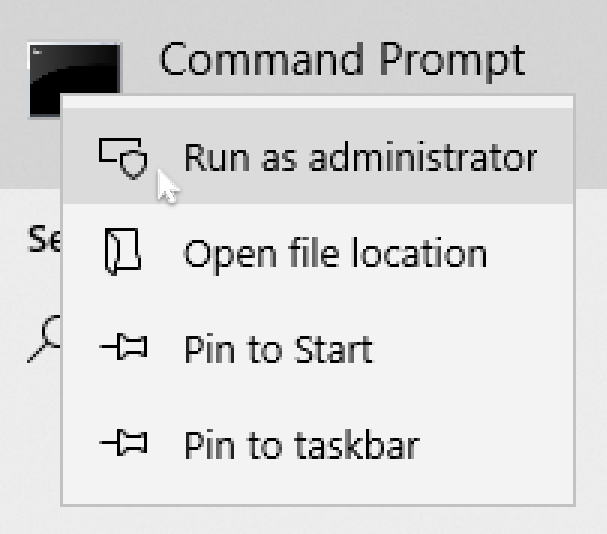
A dialogue asking if you want to enable the Windows Command Processor to modify your system then appears. Select Yes from the dialogue box.
Now the Command Prompt shows up. Enter the following command in response to the prompt to change the directory to Downloads.
cd C:\Users\customer\Downloads
Using the call command, launch the Couchbase-Server install wizard by entering the.msi file that you downloaded
call couchbase-server-enterprise_7.1.0-windows_amd64.msi
Now the installation wizard appears ?
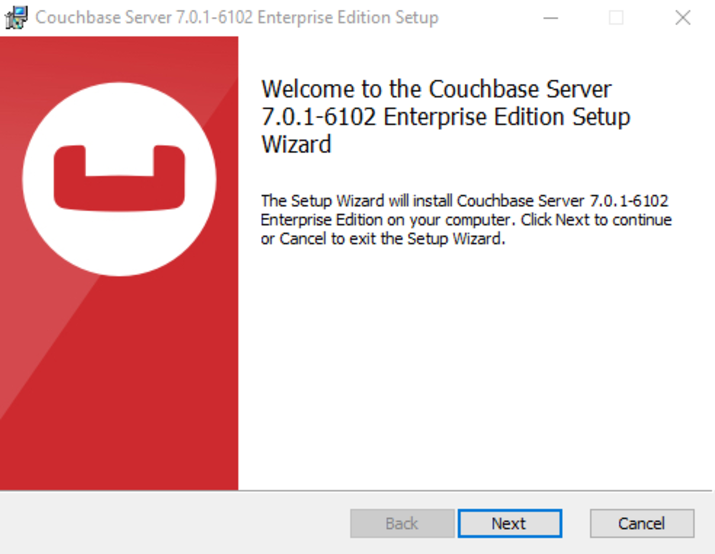
To begin setting the installation, click Next on the setup wizard's Welcome screen.
-
Make careful to read the End-User License Agreement in its entirety on the License Agreement screen.
Check the box next to I accept the terms of the license agreement if you agree with the license agreement's conditions.
For the next step, click.
Select the location where you want the Couchbase Server program to be installed on the Destination location page
If you want to utilize the default folder, click Next; otherwise, click Change... to change the folder.
Enterprise Edition: You may set up Couchbase Server to use IPv6 on the IP Version Selection page.
-
Keep the default setup (IPv4) unless you are certain that you want IPv6. For further details, consult the IPv6 manual.
For the next step, click.
-
Click Install when you're ready to start the installation.
Windows User Account Control may ask you explicitly for permission to install specific components during some installation steps. You must select Yes in order for the installation to be successful because these are necessary parts.
When the installation is finished, open a web browser and enter the Couchbase Web Console to make that the node is operational and that the installation was successful.
Next Steps
A node has to be initialized and provisioned after Couchbase Server has been installed and started.
When you build a cluster of one, startup and provisioning take place all at once if it is the first node in a deployment.
To create a cluster, see (Create a Cluster | Couchbase Docs)
The node is initialized and provisioned when it is added to an existing cluster if one exists.
Please see Add a Node and Rebalance.(Add a Node and Rebalance | Couchbase Docs)
Initialization can optionally be carried out expressly and apart from provisioning, as a first step, to set specific configurations, including customized disc paths.
to Initialize a Node (Initialize a Node | Couchbase Docs)
Conclusion
In conclusion, there are several ways to install Couchbase, including through the use of packages, repositories, and binary files. It is crucial to remember that before beginning the installation procedure, it is advised to review the system requirements, confirm that all essential dependencies are set up, and choose the version of Couchbase that best suits your requirements.
For developers and organizations wishing to use Couchbase's capabilities in their applications, installing the database is an essential first step. For contemporary applications, Couchbase can offer a scalable and trustworthy NoSQL database option with the right installation and setup.

