
 Data Structure
Data Structure Networking
Networking RDBMS
RDBMS Operating System
Operating System Java
Java MS Excel
MS Excel iOS
iOS HTML
HTML CSS
CSS Android
Android Python
Python C Programming
C Programming C++
C++ C#
C# MongoDB
MongoDB MySQL
MySQL Javascript
Javascript PHP
PHP
- Selected Reading
- UPSC IAS Exams Notes
- Developer's Best Practices
- Questions and Answers
- Effective Resume Writing
- HR Interview Questions
- Computer Glossary
- Who is Who
Change Background color of a web page using onmouseover property
The onmouseover property allows you set a script when the mouse pointer is moved onto an element. To change the background color, use the HTML DOM backgroundColor property.
Let us see an example to implement the onmouseover property and change the background color −
Example
<!DOCTYPE html> <html> <body> <h2>Heading Two</h2> <a onmouseover="document.body.style.backgroundColor ='orange'">Hover over me to change the background color.</a><br> </body> </html>
Output
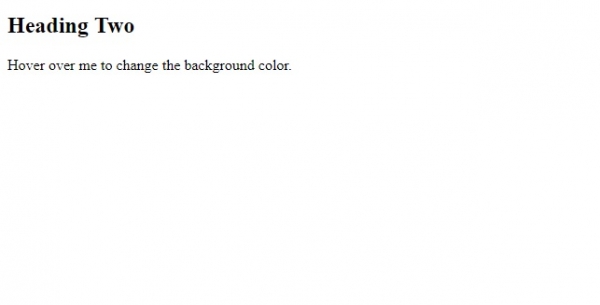
Now hover over the text to change the background color of the web page −
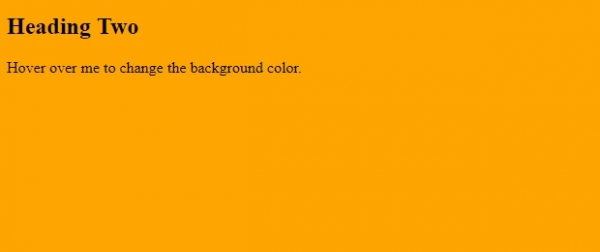

Advertisements
