
 Data Structure
Data Structure Networking
Networking RDBMS
RDBMS Operating System
Operating System Java
Java MS Excel
MS Excel iOS
iOS HTML
HTML CSS
CSS Android
Android Python
Python C Programming
C Programming C++
C++ C#
C# MongoDB
MongoDB MySQL
MySQL Javascript
Javascript PHP
PHP
- Selected Reading
- UPSC IAS Exams Notes
- Developer's Best Practices
- Questions and Answers
- Effective Resume Writing
- HR Interview Questions
- Computer Glossary
- Who is Who
Can you assign an Array of 100 elements to an array of 10 elements in Java?
In general, arrays are the containers that store multiple variables of the same datatype. These are of fixed size and the size is determined at the time of creation. Each element in an array is positioned by a number starting from 0.
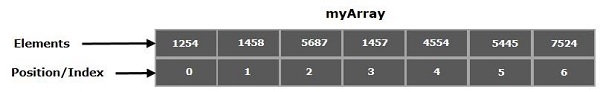
You can access the elements of an array using name and position as −
System.out.println(myArray[3]); //Which is 1457
Creating an array in Java
In Java, arrays are treated as referenced types you can create an array using the new keyword similar to objects and populate it using the indices as −
int myArray[] = new int[7];
While creating array in this way, you must specify the size of the array.
You can also directly assign values within flower braces separating them with commas (,) as −
int myArray = {1254, 1458, 5687, 1457, 4554, 5445, 7524};
Assigning larger array to a smaller one
Yes, you can assign an array with 100 elements to an array of size 10 provided they are of same type.
While assigning the compiler doesn’t bother the sizes it just verifies the type of both arrays and proceeds further.
Example
import java.util.Arrays;
public class Test {
public static void main(String[] args) {
int[] intArray = new int[100];
for(int i=0; i<100; i++) {
intArray[i] = i;
}
System.out.println(Arrays.toString(intArray));
}
}
Output
[0, 1, 2, 3, 4, 5, 6, 7, 8, 9, 10, 11, 12, 13, 14, 15, 16, 17, 18, 19, 20, 21, 22, 23, 24, 25, 26, 27, 28, 29, 30, 31, 32, 33, 34, 35, 36, 37, 38, 39, 40, 41, 42, 43, 44, 45, 46, 47, 48, 49, 50, 51, 52, 53, 54, 55, 56, 57, 58, 59, 60, 61, 62, 63, 64, 65, 66, 67, 68, 69, 70, 71, 72, 73, 74, 75, 76, 77, 78, 79, 80, 81, 82, 83, 84, 85, 86, 87, 88, 89, 90, 91, 92, 93, 94, 95, 96, 97, 98, 99]

