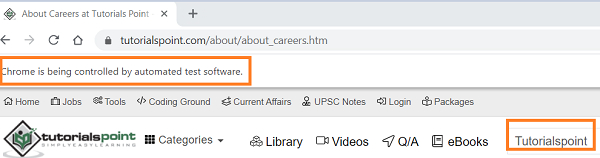Data Structure
Data Structure Networking
Networking RDBMS
RDBMS Operating System
Operating System Java
Java MS Excel
MS Excel iOS
iOS HTML
HTML CSS
CSS Android
Android Python
Python C Programming
C Programming C++
C++ C#
C# MongoDB
MongoDB MySQL
MySQL Javascript
Javascript PHP
PHP
- Selected Reading
- UPSC IAS Exams Notes
- Developer's Best Practices
- Questions and Answers
- Effective Resume Writing
- HR Interview Questions
- Computer Glossary
- Who is Who
Can Selenium interact with an existing browser session?
We can interact with an existing browser session. This is performed by using the Capabilities and ChromeOptions classes. The Capabilities class obtains the browser capabilities with the help of the getCapabilities method.
This is generally used for debugging purposes when we have a large number of steps in a test and we do not want to repeat the same steps. First of all we shall launch the browser and enter some text in the below edit box.
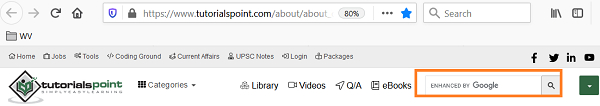
Example
import org.openqa.selenium.WebDriver;
import org.openqa.selenium.WebElement;
import org.openqa.selenium.chrome.ChromeDriver;
import org.openqa.selenium.Capabilities;
import org.openqa.selenium.By;
import java.util.Map;
import java.util.concurrent.TimeUnit;
public class ConnectExistingSession{
public static void main(String[] args)
throws InterruptedException{
System.setProperty("webdriver.chrome.driver",
"C:\Users\ghs6kor\Desktop\Java\chromedriver.exe");
WebDriver driver = new ChromeDriver();
//get browser capabilities in key value pairs
Capabilities c = driver.getCapabilities();
Map<String, Object> m = c.asMap();
m.forEach((key, value) −> {
System.out.println("Key is: " + key + " Value is: " + value);
});
//set implicit wait
driver.manage().timeouts().implicitlyWait(5, TimeUnit.SECONDS);
driver.get("https://www.tutorialspoint.com/about/about_careers.htm");
//identify element
WebElement l = driver.findElement(By.id("gsc−i−id1"));
l.sendKeys("Selenium");
}
}
Output
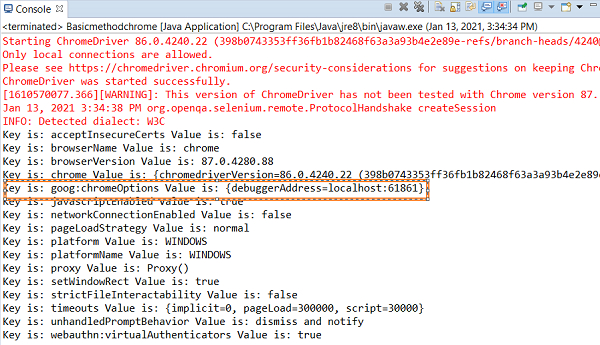
We shall note the parameter {debuggerAddress=localhost:61861} obtained from the Console output to be added to the ChromeOptions object.
Browser window −

Now, let us connect to the same browser session and perform some operations to it. We should not use browser close or quit methods while connecting to an existing session.
Example
Code Modifications done to connect to the existing session.
import org.openqa.selenium.WebDriver;
import org.openqa.selenium.WebElement;
import org.openqa.selenium.chrome.ChromeDriver;
import org.openqa.selenium.chrome.ChromeOptions;
import org.openqa.selenium.Capabilities;
import org.openqa.selenium.By;
import java.util.Map;
import java.util.concurrent.TimeUnit;
public class ConnectExistingSession{
public static void main(String[] args)
throws InterruptedException{
System.setProperty("webdriver.chrome.driver",
"C:\Users\ghs6kor\Desktop\Java\chromedriver.exe");
WebDriver driver = new ChromeDriver();
//object of ChromeOptions class
ChromeOptions o = new ChromeOptions();
//setting debuggerAddress value
o.setExperimentalOption("debuggerAddress", "localhost:61861");
//add options to browser capabilities
Capabilities c = driver.getCapabilities(o);
Map<String, Object> m = c.asMap();
m.forEach((key, value) −> {
System.out.println("Key is: " + key + " Value is: " + value);
});
//set implicit wait
driver.manage().timeouts().implicitlyWait(5, TimeUnit.SECONDS);
//identify element
WebElement l = driver.findElement(By.id("gsc−i−id1"));
//remove existing data in edit box
l.clear();
l.sendKeys("Tutorialspoint");
String s = l.getAttribute("value");
System.out.println("Attribute value: " + s);
}
}
Output
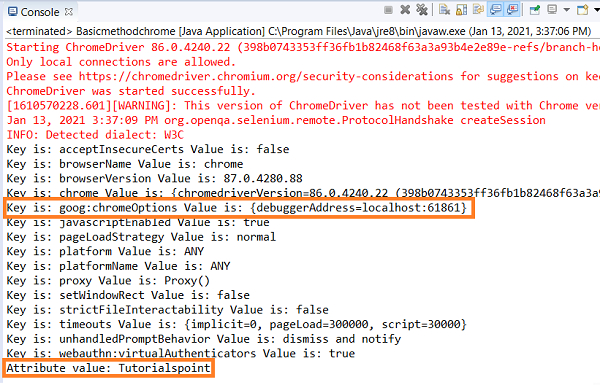
Browser Window −