
 Data Structure
Data Structure Networking
Networking RDBMS
RDBMS Operating System
Operating System Java
Java MS Excel
MS Excel iOS
iOS HTML
HTML CSS
CSS Android
Android Python
Python C Programming
C Programming C++
C++ C#
C# MongoDB
MongoDB MySQL
MySQL Javascript
Javascript PHP
PHP
- Selected Reading
- UPSC IAS Exams Notes
- Developer's Best Practices
- Questions and Answers
- Effective Resume Writing
- HR Interview Questions
- Computer Glossary
- Who is Who
Cable Modems
Cable modem is a hardware device that is used to connect the computer with the Internet Service Provider (ISP) through the local cable TV line. It has two interfaces - one to the cable TV network outlet and the other to a computer or television or set-top box.
Configuration
Cable modems used to be proprietary in the initial days and had to be installed by the cable company. Nowadays, cable modems of open standards are available that can be personally installed by the user. The standard is called Data Over Cable Service Interface Spectrum (DOSCIS). The modem to computer interface is normally Ethernet or USB. The interface between the modem and the cable network outlet supports FDM, TDM, and CDMA so that the bandwidth of the cable can be shared among the subscribers.
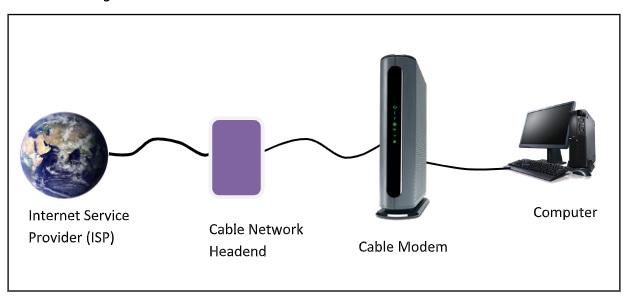
Establishment of Connection
After a cable modem is plugged on to the cable TV network, it scans the downstream channels for a particular packet that is periodically sent over the network. On detecting it, the modem announces its presence over the network. If its authentication criteria are met, then it is assigned for both upstream and downstream communication.
Channels for Communication
For downstream data, 6HMz or 8MHz channels are used which are modulated using QAM-64. This gives the data rate of 36Mbps. For upstream data, there is more radio-frequency noise. Consequently, the data rate is around 9Mbps.
Communication Method
For sharing upstream data, time division multiplexing (TDM) is used. TDM divides the time in minislots, which are assigned to subscribers who want to send the data. When a computer has data to send, it sends data packets to the cable modem. The modem requests the number of minislots needed to send the data. If the request is granted, the modem receives an acknowledgment along with the allotted number of slots. The modem then transmits the data packets accordingly.

