
 Data Structure
Data Structure Networking
Networking RDBMS
RDBMS Operating System
Operating System Java
Java MS Excel
MS Excel iOS
iOS HTML
HTML CSS
CSS Android
Android Python
Python C Programming
C Programming C++
C++ C#
C# MongoDB
MongoDB MySQL
MySQL Javascript
Javascript PHP
PHP
- Selected Reading
- UPSC IAS Exams Notes
- Developer's Best Practices
- Questions and Answers
- Effective Resume Writing
- HR Interview Questions
- Computer Glossary
- Who is Who
C Sharp with Selenium - How to Switch one tab to another tab in Csharp Selenium?
We can switch one tab to another tab with Selenium webdriver in C#.
Sometimes on clicking a link or a button, we can have multiple tabs opened in the same browser.
By default, the webdriver can access only the parent tab. To access the second tab, we have to switch the driver focus with the help of the SwitchTo().Window() method. The window handle id of the tab where we want to switch to is passed as a parameter..
The method CurrentWindowHandle yields the window handle id of the tab which is in focus. The WindowHandles method returns all the window handle ids of the opened tabs in the browser.
Let us try to switch the tabs opened in browser as shown in below image −
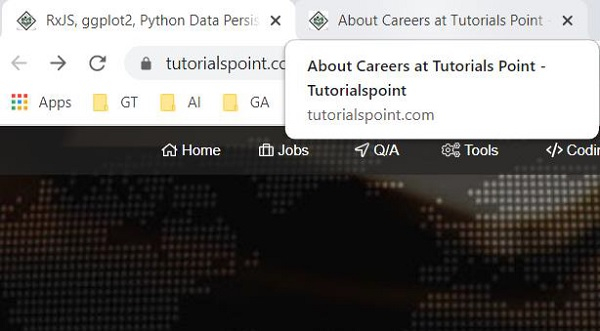
Syntax
driver.SwitchTo().Window(driver.WindowHandles[1]);
Example
using NUnit.Framework;
using OpenQA.Selenium;
using OpenQA.Selenium.Firefox;
using System;
using OpenQA.Selenium;
namespace NUnitTestProject2{
public class Tests{
String url =" https://www.tutorialspoint.com/index.htm";
IWebDriver driver;
[SetUp]
public void Setup(){
//creating object of FirefoxDriver
driver = new FirefoxDriver("");
}
[Test]
public void Test2(){
//implicit wait
driver.Manage().Timeouts().ImplicitWait = TimeSpan.FromSeconds(10);
//URL launch
driver.Navigate().GoToUrl(url);
//identify element then click
IWebElement l = driver.FindElement(By.XPath("//*[text()='Jobs']"));
l.Click();
//switch to second tab
driver.SwitchTo().Window(driver.WindowHandles[1]);
//get current window handle id
Console.WriteLine
("Current window id: " + driver.CurrentWindowHandle);
Console.WriteLine("Page title in second tab is: " + driver.Title);
//close second tab
driver.Close();
//switch to first tab
driver.SwitchTo().Window(driver.WindowHandles[0]);
IWebElement m = driver.FindElement(By.TagName("h4"));
Console.WriteLine("Element in first tab is: " + m.Text);
}
[TearDown]
public void close_Browser(){
driver.Quit();
}
}
}
Output
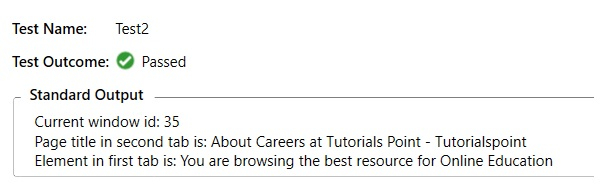

Advertisements
