
- Batch Script - Home
- Batch Script - Overview
- Batch Script - Environment
- Batch Script - Commands
- Batch Script - Files
- Batch Script - Syntax
- Batch Script - Variables
- Batch Script - Comments
- Batch Script - Strings
- Batch Script - Arrays
- Batch Script - Decision Making
- Batch Script - Operators
- Batch Script - DATE & TIME
- Batch Script - Input / Output
- Batch Script - Return Code
- Batch Script - Functions
- Batch Script - Process
- Batch Script - Aliases
- Batch Script - Devices
- Batch Script - Registry
- Batch Script - Network
- Batch Script - Printing
- Batch Script - Debugging
- Batch Script - Logging
Classic for Loop Implementation
Following is the classic for statement which is available in most programming languages.
Syntax
for(variable declaration;expression;Increment) {
statement #1
statement #2
}
The Batch Script language does not have a direct for statement which is similar to the above syntax, but one can still do an implementation of the classic for loop statement using if statements and labels.
Following is the general flow of the classic for loop statement.
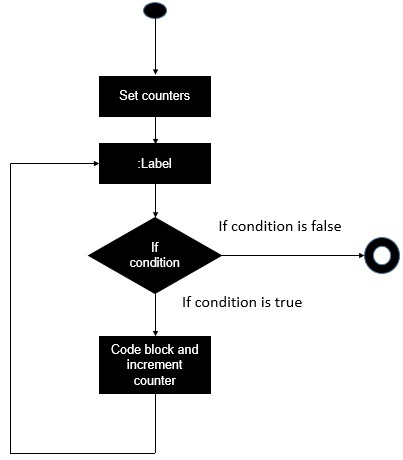
Lets look at the general syntax implementation of the classic for loop in batch scripting.
Set counter :label If (expression) exit loop Do_something Increment counter Go back to :label
The entire code for the for implementation is placed inside of a label.
The counters variables must be set or initialized before the for loop implementation starts.
The expression for the for loop is done using the if statement. If the expression evaluates to be true then an exit is executed to come out of the loop.
A counter needs to be properly incremented inside of the if statement so that the for implementation can continue if the expression evaluation is false.
Finally, we will go back to our label so that we can evaluate our if statement again.
Following is an example of how to carry out the implementation of the classic for loop statement.
Example
@echo off SET /A i = 1 :loop IF %i%==5 GOTO END echo The value of i is %i% SET /a i=%i%+1 GOTO :LOOP :END
Output
The above command produces the following output.
The value of i is 1 The value of i is 2 The value of i is 3 The value of i is 4