
 Data Structure
Data Structure Networking
Networking RDBMS
RDBMS Operating System
Operating System Java
Java MS Excel
MS Excel iOS
iOS HTML
HTML CSS
CSS Android
Android Python
Python C Programming
C Programming C++
C++ C#
C# MongoDB
MongoDB MySQL
MySQL Javascript
Javascript PHP
PHP
- Selected Reading
- UPSC IAS Exams Notes
- Developer's Best Practices
- Questions and Answers
- Effective Resume Writing
- HR Interview Questions
- Computer Glossary
- Who is Who
Auto Grow a Textarea with JavaScript in CSS
Using JavaScript, we can set our TextArea element to automatically grow with its content. The following examples illustrate how we can achieve the above scenario. Let us say the following is our TextArea before adding content −
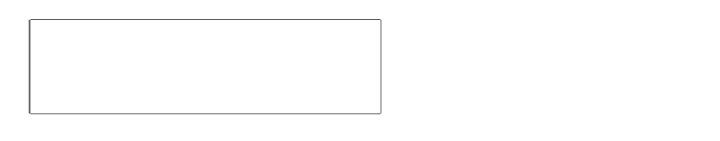
The following is the TextArea after adding content −
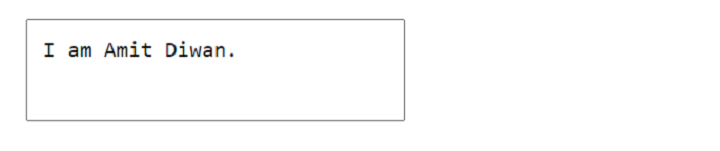
The following is the same TextArea that auto grows itself after adding more content −
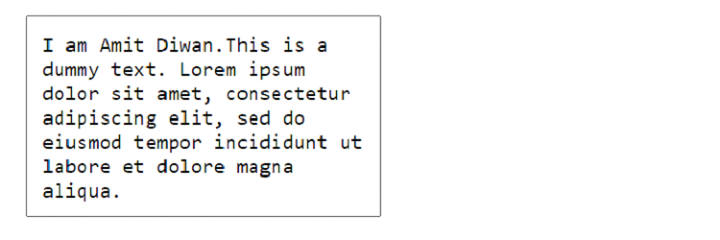
Auto Grow a Textarea
Example
Let us see how to auto grow a textarea −
<!DOCTYPE html>
<html>
<head>
<style>
* {
margin: 3%;
color: navy;
font-size: 1.2em;
}
#ta {
padding: 2%;
resize: none;
width: 330px;
min-height: 80px;
overflow: hidden;
box-sizing: border-box;
}
</style>
</head>
<body>
<form>
<label for="ta">Cool TextArea</label>
<textarea id="ta"></textarea>
</form>
<script src="https://code.jquery.com/jquery-3.7.1.min.js"></script>
<script>
$("#ta").on('input', function() {
var scroll_height = $("#ta").get(0).scrollHeight;
$("#ta").css('height', scroll_height + 'px');
});
</script>
</body>
</html>
Auto Grow a TextArea With a Scrolling Mechanism
Example
We have set scrolling here using the overflow-y property with the value scroll −
<!DOCTYPE html>
<html>
<head>
<style>
div {
margin: 3%;
overflow-y: scroll;
}
#ta {
padding: 2%;
resize: none;
width: 333px;
min-height: 90px;
overflow: hidden;
box-sizing: border-box;
font-size: 1.5em;
}
</style>
</head>
<body>
<div>
<textarea id="ta"></textarea>
</div>
<script src="https://code.jquery.com/jquery-3.7.1.min.js"></script>
<script>
$("#ta").on('input', function() {
var scroll_height = $("#ta").get(0).scrollHeight;
$("#ta").css('height', scroll_height + 'px');
});
</script>
</body>
</html>

Advertisements
