
Apache CXF With POJO
Apache CXF with JAX-WS
Apache CXF with WSDL First
Apache CXF With JAX-RS
Apache CXF With JMS
Apache CXF Conclusion
Apache CXF Useful Resources
Apache CXF - Creating JAX-RS Based Server
We're creating a maven project using Eclipse. Go to New > Maven Project. Check the Create a simple project option. and choose the following properties −
groupid − com.tutorialspoint
artifactId − cxf-pojo
version − 1.0
After the completion of the wizard, you will find the appropriate folder structure created in your current folder along with pom.xml file.
The generated directory structure is shown here −
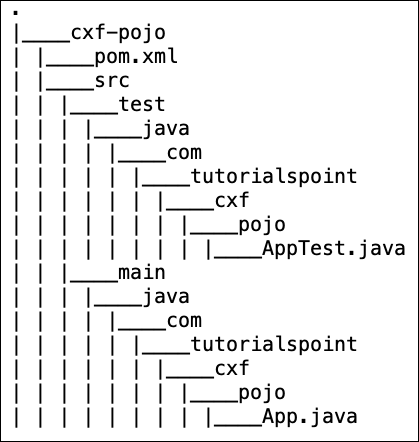
To create a server, we use CXF supplied JAXRSServerFactoryBean class.
JAXRSServerFactoryBean factory = new JAXRSServerFactoryBean();
We set its resource classes by calling the setResourceClasses method.
factory.setResourceClasses(Movie.class); factory.setResourceClasses(MovieService.class);
We set the service provider by calling the setResourceProvider method.
factory.setResourceProvider(MovieService.class, new SingletonResourceProvider(new MovieService()));
We set the desired publish address by calling the aetAddress method −
factory.setAddress("http://localhost:9000/");
Finally, we publish the server by calling the create method on the factory instance.
factory.create();
Server.java
The entire code for the server application is given below −
package com.tutorialspoint.cxf.jaxrs.movie;
import org.apache.cxf.jaxrs.JAXRSServerFactoryBean;
import org.apache.cxf.jaxrs.lifecycle.SingletonResourceProvider;
public class Server {
public static void main(String[] args) throws Exception {
JAXRSServerFactoryBean factory = new JAXRSServerFactoryBean();
factory.setResourceClasses(Movie.class);
factory.setResourceClasses(MovieService.class);
factory.setResourceProvider(MovieService.class,
new SingletonResourceProvider(new MovieService()));
factory.setAddress("http://localhost:9000/");
factory.create();
System.out.println("Server ready...");
Thread.sleep(5 * 60 * 1000);
System.out.println("Server exiting ...");
System.exit(0);
}
}
MovieService.java
package com.tutorialspoint.cxf.jaxrs.movie;
import java.util.HashMap;
import java.util.Map;
import jakarta.ws.rs.GET;
import jakarta.ws.rs.Path;
import jakarta.ws.rs.PathParam;
import jakarta.ws.rs.Produces;
@Path("/movieservice/")
@Produces("text/xml")
public class MovieService {
long currentId = 123;
Map<Long, Movie> movies = new HashMap<>();
public MovieService() {
init();
}
@GET
@Path("/movie/{id}/")
public Movie getMovie(@PathParam("id") String id) {
long idNumber = Long.parseLong(id);
return movies.get(idNumber);
}
final void init() {
Movie c1 = new Movie();
c1.setName("Aquaman");
c1.setId(1001);
movies.put(c1.getId(), c1);
Movie c2 = new Movie();
c2.setName("Mission Imposssible");
c2.setId(1002);
movies.put(c2.getId(), c2);
Movie c3 = new Movie();
c3.setName("Black Panther");
c3.setId(1003);
movies.put(c3.getId(), c3);
Movie c4 = new Movie();
c4.setName("A Star is Born");
c4.setId(1004);
movies.put(c4.getId(), c4);
Movie c5 = new Movie();
c5.setName("The Meg");
c5.setId(1005);
movies.put(c5.getId(), c5);
}
}
Movie.java
package com.tutorialspoint.cxf.jaxrs.movie;
import jakarta.xml.bind.annotation.XmlRootElement;
@XmlRootElement(name = "Movie")
public class Movie {
private long id;
private String name;
public long getId() {
return id;
}
public void setId(long id) {
this.id = id;
}
public String getName() {
return name;
}
public void setName(String name) {
this.name = name;
}
}
The Final pom.xml
Here we have included the final version of pom.xml below −
<?xml version = "1.0" encoding = "UTF-8"?>
<project xmlns = "http://maven.apache.org/POM/4.0.0"
xmlns:xsi = "http://www.w3.org/2001/XMLSchema-instance"
xsi:schemaLocation = "http://maven.apache.org/POM/4.0.0
http://maven.apache.org/xsd/maven-4.0.0.xsd">
<modelVersion>4.0.0</modelVersion>
<groupId>com.tutorialspoint</groupId>
<artifactId>cxf-pojo</artifactId>
<version>1.0</version>
<packaging>jar</packaging>
<properties>
<project.build.sourceEncoding>UTF-8</project.build.sourceEncoding>
<maven.compiler.source>24</maven.compiler.source>
<maven.compiler.target>24</maven.compiler.target>
<cxf.rt.version>4.1.3</cxf.rt.version>
</properties>
<profiles>
<profile>
<id>server</id>
<build>
<defaultGoal>test</defaultGoal>
<plugins>
<plugin>
<groupId>org.codehaus.mojo</groupId>
<artifactId>exec-maven-plugin</artifactId>
<version>1.6.0</version>
<executions>
<execution>
<phase>test</phase>
<goals>
<goal>java</goal>
</goals>
<configuration>
<mainClass>com.tutorialspoint.cxf.jaxrs.movie.Server</mainClass>
</configuration>
</execution>
</executions>
</plugin>
</plugins>
</build>
<dependencies>
<dependency>
<groupId>org.apache.cxf</groupId>
<artifactId>cxf-rt-transports-http-jetty</artifactId>
<version>${cxf.rt.version}</version>
</dependency>
</dependencies>
</profile>
</profiles>
<dependencies>
<dependency>
<groupId>org.apache.cxf</groupId>
<artifactId>cxf-rt-features-logging</artifactId>
<version>${cxf.rt.version}</version>
<scope>test</scope>
</dependency>
<dependency>
<groupId>org.apache.cxf</groupId>
<artifactId>cxf-rt-frontend-simple</artifactId>
<version>${cxf.rt.version}</version>
</dependency>
<dependency>
<groupId>org.apache.cxf</groupId>
<artifactId>cxf-rt-transports-http</artifactId>
<version>${cxf.rt.version}</version>
</dependency>
<dependency>
<groupId>org.apache.cxf</groupId>
<artifactId>cxf-rt-frontend-jaxws</artifactId>
<version>${cxf.rt.version}</version>
</dependency>
<dependency>
<groupId>org.apache.cxf</groupId>
<artifactId>cxf-rt-transports-http-jetty</artifactId>
<version>${cxf.rt.version}</version>
</dependency>
<dependency>
<groupId>jakarta.ws.rs</groupId>
<artifactId>jakarta.ws.rs-api</artifactId>
<version>4.0.0</version>
</dependency>
<dependency>
<groupId>org.apache.cxf</groupId>
<artifactId>cxf-rt-frontend-jaxrs</artifactId>
<version>${cxf.rt.version}</version>
</dependency>
</dependencies>
</project>
Running the HelloWorld Service
Now, you are ready to run the web app. In the command window, run the build script using the following command.
mvn clean install
mvn -Pserver
You will see the following message on the console −
INFO: Setting the server's publish address to be http://localhost:9000/ Server ready..