
- Angular Highcharts - Home
- Angular Highcharts - Overview
- Environment Setup
- Configuration Syntax
- Angular Highcharts - Line Charts
- Angular Highcharts - Area Charts
- Angular Highcharts - Bar Charts
- Angular Highcharts - Column Charts
- Angular Highcharts - Pie Charts
- Angular Highcharts - Scatter Chart
- Angular Highcharts - Dynamic Charts
- Angular Highcharts - Combinations
- Angular Highcharts - 3D Charts
- Angular Highcharts - Map Charts
Angular Highcharts - Tree Map Chart
Following is an example of a Tree Map Chart.
We have already seen the configuration used to draw a chart in Highcharts Configuration Syntax chapter.
An example of a Tree Map Chart is given below.
Configurations
Let us now see the additional configurations/steps taken.
series
Configure the chart type to be 'treemap' based. series.type decides the series type for the chart. Here, the default value is "line".
series : [{type: "treemap"}]
Example
app.component.ts
import { Component } from '@angular/core';
import * as Highcharts from 'highcharts';
import * as highchartsTreemap from 'highcharts/modules/treemap';
highchartsTreemap(Highcharts);
@Component({
selector: 'app-root',
templateUrl: './app.component.html',
styleUrls: ['./app.component.css']
})
export class AppComponent {
highcharts = Highcharts;
chartOptions = {
title : {
text: 'Highcharts Treemap'
},
colorAxis : {
minColor: '#FFFFFF',
maxColor: Highcharts.getOptions().colors[0]
},
series : [{
type: "treemap",
layoutAlgorithm: 'squarified',
data: [
{
name: 'A',
value: 6,
colorValue: 1
},
{
name: 'B',
value: 6,
colorValue: 2
},
{
name: 'C',
value: 4,
colorValue: 3
},
{
name: 'D',
value: 3,
colorValue: 4
},
{
name: 'E',
value: 2,
colorValue: 5
},
{
name: 'F',
value: 2,
colorValue: 6
},
{
name: 'G',
value: 1,
colorValue: 7
}
]
}]
};
}
Result
Verify the result.
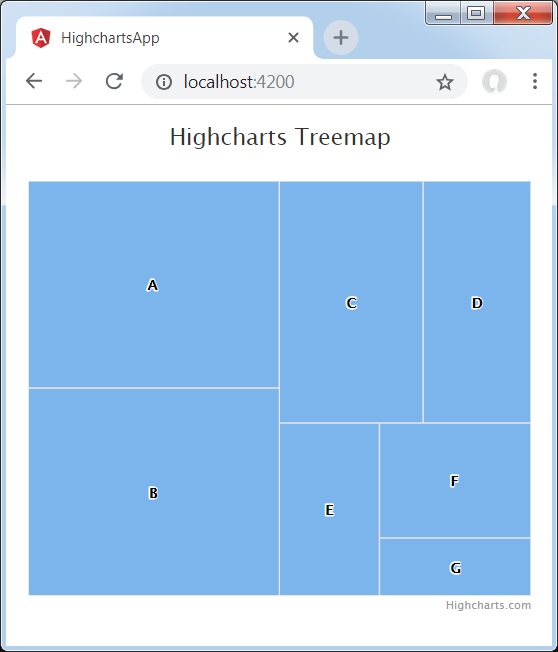
angular_highcharts_map_charts.htm
Advertisements