
- Angular Highcharts - Home
- Angular Highcharts - Overview
- Environment Setup
- Configuration Syntax
- Angular Highcharts - Line Charts
- Angular Highcharts - Area Charts
- Angular Highcharts - Bar Charts
- Angular Highcharts - Column Charts
- Angular Highcharts - Pie Charts
- Angular Highcharts - Scatter Chart
- Angular Highcharts - Dynamic Charts
- Angular Highcharts - Combinations
- Angular Highcharts - 3D Charts
- Angular Highcharts - Map Charts
Spline updating each second
We have already seen the configuration used to draw a chart in Highcharts Configuration Syntax chapter.
An example of a Spline Chart updating each second is given below.
Configurations
Let us now see the additional configurations/steps taken.
series.addPoint
Add a new point created randomly to the series at an interval of 1000 milliseconds.
events: {
load: function () {
// set up the updating of the chart each second
var series = this.series[0];
setInterval(function () {
var x = (new Date()).getTime(), // current time
y = Math.random();
series.addPoint([x, y], true, true);
}, 1000);
}
}
Example
app.component.ts
import { Component } from '@angular/core';
import * as Highcharts from 'highcharts';
@Component({
selector: 'app-root',
templateUrl: './app.component.html',
styleUrls: ['./app.component.css']
})
export class AppComponent {
highcharts = Highcharts;
chartOptions = {
chart : {
type: 'spline',
animation: Highcharts.svg, // don't animate in IE < IE 10.
marginRight: 10,
events: {
load: function () {
// set up the updating of the chart each second
var series = this.series[0];
setInterval(function () {
var x = (new Date()).getTime(), // current time
y = Math.random();
series.addPoint([x, y], true, true);
}, 1000);
}
}
},
title : {
text: 'Live random data'
},
xAxis : {
type: 'datetime',
tickPixelInterval: 150
},
yAxis : {
title: {
text: 'Value'
},
plotLines: [{
value: 0,
width: 1,
color: '#808080'
}]
},
tooltip: {
formatter: function () {
return '<b>' + this.series.name + '</b><br/>' +
Highcharts.dateFormat('%Y-%m-%d %H:%M:%S', this.x) + '<br/>' +
Highcharts.numberFormat(this.y, 2);
}
},
plotOptions: {
area: {
pointStart: 1940,
marker: {
enabled: false,
symbol: 'circle',
radius: 2,
states: {
hover: {
enabled: true
}
}
}
}
},
legend: {
enabled: false
},
exporting : {
enabled: false
},
series : [{
name: 'Random data',
data: (function () {
// generate an array of random data
var data = [],time = (new Date()).getTime(),i;
for (i = -19; i <= 0; i += 1) {
data.push({
x: time + i * 1000,
y: Math.random()
});
}
return data;
}())
}]
};
}
Result
Verify the result.
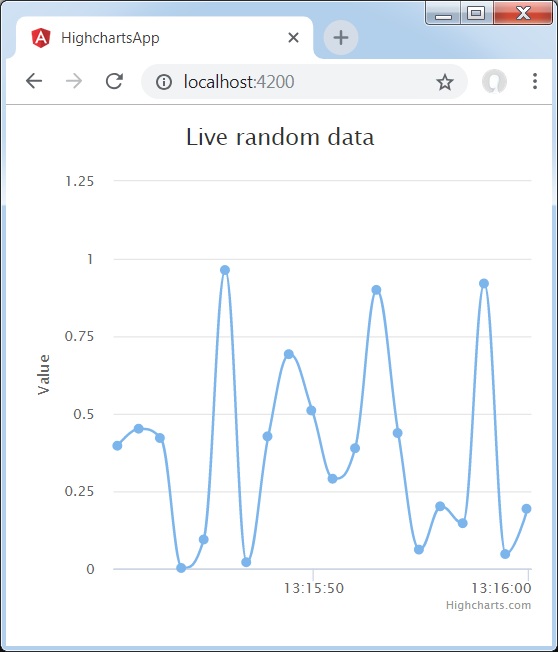
angular_highcharts_dynamic_charts.htm
Advertisements