
 Data Structure
Data Structure Networking
Networking RDBMS
RDBMS Operating System
Operating System Java
Java MS Excel
MS Excel iOS
iOS HTML
HTML CSS
CSS Android
Android Python
Python C Programming
C Programming C++
C++ C#
C# MongoDB
MongoDB MySQL
MySQL Javascript
Javascript PHP
PHP
- Selected Reading
- UPSC IAS Exams Notes
- Developer's Best Practices
- Questions and Answers
- Effective Resume Writing
- HR Interview Questions
- Computer Glossary
- Who is Who
Android GPS, Location Manager tutorial
This example demonstrates how to access Android GPS, Location Manager
Step 1 − Create a new project in Android Studio, go to File ⇒ New Project and fill all required details to create a new project.
Step 2 − Add the following code to res/layout/activity_main.xml.
<?xml version="1.0" encoding="utf-8"?> <LinearLayout xmlns:android="http://schemas.android.com/apk/res/android" xmlns:tools="http://schemas.android.com/tools" android:layout_width="match_parent" android:layout_height="match_parent" android:gravity="center_horizontal" android:orientation="vertical" tools:context=".MainActivity"> <Button android:id="@+id/btn_start_location_updates" android:layout_width="wrap_content" android:layout_height="wrap_content" android:layout_marginTop="40dp" android:onClick="startLocationButtonClick" android:text="@string/start_updates" /> <Button android:id="@+id/btn_stop_location_updates" android:layout_width="wrap_content" android:layout_height="wrap_content" android:layout_marginTop="10dp" android:enabled="false" android:onClick="stopLocationButtonClick" android:text="@string/stop_updates" /> <Button android:id="@+id/btn_get_last_location" android:layout_width="wrap_content" android:layout_height="wrap_content" android:layout_marginTop="10dp" android:onClick="showLastKnownLocation" android:text="@string/get_last_location" /> <TextView android:layout_width="wrap_content" android:layout_height="wrap_content" android:layout_marginTop="50dp" android:gravity="center_horizontal" android:text="Location updates will be received only when app is foreground" /> <TextView android:id="@+id/location_result" android:layout_width="wrap_content" android:layout_height="wrap_content" android:layout_marginTop="20dp" android:textColor="#333" android:textSize="18sp" /> <TextView android:id="@+id/updated_on" android:layout_width="wrap_content" android:layout_height="wrap_content" android:layout_marginTop="30dp" android:textSize="12sp" /> </LinearLayout>
Step 3 − Add the following code to src/MainActivity.java
package app.com.sample;
import androidx.annotation.NonNull;
import androidx.appcompat.app.AppCompatActivity;
import androidx.core.app.ActivityCompat;
import android.Manifest;
import android.annotation.SuppressLint;
import android.app.Activity;
import android.content.Intent;
import android.content.IntentSender;
import android.content.pm.PackageManager;
import android.location.Location;
import android.net.Uri;
import android.os.Bundle;
import android.os.Looper;
import android.provider.Settings;
import android.util.Log;
import android.view.View;
import android.widget.Button;
import android.widget.TextView;
import android.widget.Toast;
import com.google.android.gms.common.api.ApiException;
import com.google.android.gms.common.api.ResolvableApiException;
import com.google.android.gms.location.FusedLocationProviderClient;
import com.google.android.gms.location.LocationCallback;
import com.google.android.gms.location.LocationRequest;
import com.google.android.gms.location.LocationResult;
import com.google.android.gms.location.LocationServices;
import com.google.android.gms.location.LocationSettingsRequest;
import com.google.android.gms.location.LocationSettingsResponse;
import com.google.android.gms.location.LocationSettingsStatusCodes;
import com.google.android.gms.location.SettingsClient;
import com.google.android.gms.tasks.OnCompleteListener;
import com.google.android.gms.tasks.OnFailureListener;
import com.google.android.gms.tasks.OnSuccessListener;
import com.google.android.gms.tasks.Task;
import com.karumi.dexter.Dexter;
import com.karumi.dexter.PermissionToken;
import com.karumi.dexter.listener.PermissionDeniedResponse;
import com.karumi.dexter.listener.PermissionGrantedResponse;
import com.karumi.dexter.listener.PermissionRequest;
import com.karumi.dexter.listener.single.PermissionListener;
import java.text.DateFormat;
import java.util.Date;
public class MainActivity extends AppCompatActivity {
private static final String TAG = MainActivity.class.getSimpleName();
TextView txtLocationResult;
TextView txtUpdatedOn;
Button btnStartUpdates;
Button btnStopUpdates;
// location last updated time
private String mLastUpdateTime;
// location updates interval - 10sec
private static final long UPDATE_INTERVAL_IN_MILLISECONDS = 10000;
// fastest updates interval - 5 sec
// location updates will be received if another app is requesting the locations
// than your app can handle
private static final long FASTEST_UPDATE_INTERVAL_IN_MILLISECONDS = 5000;
private static final int REQUEST_CHECK_SETTINGS = 100;
// bunch of location related apis
private FusedLocationProviderClient mFusedLocationClient;
private SettingsClient mSettingsClient;
private LocationRequest mLocationRequest;
private LocationSettingsRequest mLocationSettingsRequest;
private LocationCallback mLocationCallback;
private Location mCurrentLocation;
// boolean flag to toggle the ui
private Boolean mRequestingLocationUpdates;
@Override
protected void onCreate(Bundle savedInstanceState) {
super.onCreate(savedInstanceState);
setContentView(R.layout.activity_main);
// initialize the necessary libraries
init();
// restore the values from saved instance state
restoreValuesFromBundle(savedInstanceState);
}
private void init() {
txtLocationResult = findViewById(R.id.location_result);
txtUpdatedOn = findViewById(R.id.updated_on);
btnStartUpdates = findViewById(R.id.btn_start_location_updates);
btnStopUpdates = findViewById(R.id.btn_stop_location_updates);
mFusedLocationClient = LocationServices.getFusedLocationProviderClient(this);
mSettingsClient = LocationServices.getSettingsClient(this);
mLocationCallback = new LocationCallback() {
@Override
public void onLocationResult(LocationResult locationResult) {
super.onLocationResult(locationResult);
// location is received
mCurrentLocation = locationResult.getLastLocation();
mLastUpdateTime = DateFormat.getTimeInstance().format(new Date());
updateLocationUI();
}
};
mRequestingLocationUpdates = false;
mLocationRequest = new LocationRequest();
mLocationRequest.setInterval(UPDATE_INTERVAL_IN_MILLISECONDS);
mLocationRequest.setFastestInterval(FASTEST_UPDATE_INTERVAL_IN_MILLISECONDS);
mLocationRequest.setPriority(LocationRequest.PRIORITY_HIGH_ACCURACY);
LocationSettingsRequest.Builder builder = new LocationSettingsRequest.Builder();
builder.addLocationRequest(mLocationRequest);
mLocationSettingsRequest = builder.build();
}
/**
* Restoring values from saved instance state
*/
private void restoreValuesFromBundle(Bundle savedInstanceState) {
if (savedInstanceState != null) {
if (savedInstanceState.containsKey("is_requesting_updates")) {
mRequestingLocationUpdates = savedInstanceState.getBoolean("is_requesting_updates");
}
if (savedInstanceState.containsKey("last_known_location")) {
mCurrentLocation = savedInstanceState.getParcelable("last_known_location");
}
if (savedInstanceState.containsKey("last_updated_on")) {
mLastUpdateTime = savedInstanceState.getString("last_updated_on");
}
}
updateLocationUI();
}
/**
* Update the UI displaying the location data
* and toggling the buttons
*/
private void updateLocationUI() {
if (mCurrentLocation != null) {
txtLocationResult.setText(
"Lat: " + mCurrentLocation.getLatitude() + ", " +
"Lng: " + mCurrentLocation.getLongitude()
);
// giving a blink animation on TextView
txtLocationResult.setAlpha(0);
txtLocationResult.animate().alpha(1).setDuration(300);
// location last updated time
txtUpdatedOn.setText("Last updated on: " + mLastUpdateTime);
}
toggleButtons();
}
@Override
public void onSaveInstanceState(Bundle outState) {
super.onSaveInstanceState(outState);
outState.putBoolean("is_requesting_updates", mRequestingLocationUpdates);
outState.putParcelable("last_known_location", mCurrentLocation);
outState.putString("last_updated_on", mLastUpdateTime);
}
private void toggleButtons() {
if (mRequestingLocationUpdates) {
btnStartUpdates.setEnabled(false);
btnStopUpdates.setEnabled(true);
}
else {
btnStartUpdates.setEnabled(true);
btnStopUpdates.setEnabled(false);
}
}
/**
* Starting location updates
* Check whether location settings are satisfied and then
* location updates will be requested
*/
private void startLocationUpdates() {
mSettingsClient
.checkLocationSettings(mLocationSettingsRequest)
.addOnSuccessListener(this, new OnSuccessListener() {
@SuppressLint("MissingPermission")
@Override
public void onSuccess(LocationSettingsResponse locationSettingsResponse) {
Log.i(TAG, "All location settings are satisfied.");
Toast.makeText(getApplicationContext(), "Started location updates!",
Toast.LENGTH_SHORT).show();
//noinspection MissingPermission
mFusedLocationClient.requestLocationUpdates(mLocationRequest,
mLocationCallback, Looper.myLooper());
updateLocationUI();
}
})
.addOnFailureListener(this, new OnFailureListener() {
@Override
public void onFailure(@NonNull Exception e) {
int statusCode = ((ApiException) e).getStatusCode();
switch (statusCode) {
case LocationSettingsStatusCodes.RESOLUTION_REQUIRED:
Log.i(TAG, "Location settings are not satisfied. Attempting to upgrade " + "location settings ");
try {
// Show the dialog by calling startResolutionForResult(), and check the
// result in onActivityResult().
ResolvableApiException rae = (ResolvableApiException) e;
rae.startResolutionForResult(MainActivity.this, REQUEST_CHECK_SETTINGS);
}
catch (IntentSender.SendIntentException sie) {
Log.i(TAG, "PendingIntent unable to execute request.");
}
break;
case LocationSettingsStatusCodes.SETTINGS_CHANGE_UNAVAILABLE:
String errorMessage = "Location settings are inadequate, and cannot be " + "fixed here. Fix in Settings.";
Log.e(TAG, errorMessage);
Toast.makeText(MainActivity.this, errorMessage, Toast.LENGTH_LONG).show();
}
updateLocationUI();
}
});
}
public void startLocationButtonClick(View view) {
// Requesting ACCESS_FINE_LOCATION using Dexter library
Dexter.withActivity(this)
.withPermission(Manifest.permission.ACCESS_FINE_LOCATION)
.withListener(new PermissionListener() {
@Override
public void onPermissionGranted(PermissionGrantedResponse response) {
mRequestingLocationUpdates = true;
startLocationUpdates();
}
@Override
public void onPermissionDenied(PermissionDeniedResponse response) {
if (response.isPermanentlyDenied()) {
// open device settings when the permission is
// denied permanently
openSettings();
}
}
@Override
public void onPermissionRationaleShouldBeShown(PermissionRequest permission,
PermissionToken token) {
token.continuePermissionRequest();
}
}).check();
}
public void stopLocationButtonClick(View view) {
mRequestingLocationUpdates = false;
stopLocationUpdates();
}
public void stopLocationUpdates() {
// Removing location updates
mFusedLocationClient
.removeLocationUpdates(mLocationCallback)
.addOnCompleteListener(this, new OnCompleteListener() {
@Override
public void onComplete(@NonNull Task task) {
Toast.makeText(getApplicationContext(), "Location updates stopped!",
Toast.LENGTH_SHORT).show();
toggleButtons();
}
});
}
public void showLastKnownLocation(View view) {
if (mCurrentLocation != null) {
Toast.makeText(getApplicationContext(), "Lat: " + mCurrentLocation.getLatitude() + ", Lng: " + mCurrentLocation.getLongitude(), Toast.LENGTH_LONG).show();
}
else {
Toast.makeText(getApplicationContext(), "Last known location is not available!",
Toast.LENGTH_SHORT).show();
}
}
@Override
protected void onActivityResult(int requestCode, int resultCode, Intent data) {
// Check for the integer request code originally supplied to startResolutionForResult().
if (requestCode == REQUEST_CHECK_SETTINGS) {
switch (resultCode) {
case Activity.RESULT_OK:
Log.e(TAG, "User agreed to make required location settings changes.");
// Nothing to do. startLocationupdates() gets called in onResume again.
break;
case Activity.RESULT_CANCELED:
Log.e(TAG, "User chose not to make required location settings changes.");
mRequestingLocationUpdates = false;
break;
}
}
}
private void openSettings() {
Intent intent = new Intent();
intent.setAction(
Settings.ACTION_APPLICATION_DETAILS_SETTINGS);
Uri uri = Uri.fromParts("package",
BuildConfig.APPLICATION_ID, null);
intent.setData(uri);
intent.setFlags(Intent.FLAG_ACTIVITY_NEW_TASK);
startActivity(intent);
}
@Override
public void onResume() {
super.onResume();
// Resuming location updates depending on button state and
// allowed permissions
if (mRequestingLocationUpdates && checkPermissions()) {
startLocationUpdates();
}
updateLocationUI();
}
private boolean checkPermissions() {
int permissionState = ActivityCompat.checkSelfPermission(this,
Manifest.permission.ACCESS_FINE_LOCATION);
return permissionState == PackageManager.PERMISSION_GRANTED;
}
@Override
protected void onPause() {
super.onPause();
if (mRequestingLocationUpdates) {
// pausing location updates
stopLocationUpdates();
}
}
}
Step 4 − Add the following code to androidManifest.xml
<?xml version="1.0" encoding="utf-8"?> <manifest xmlns:android="http://schemas.android.com/apk/res/android" package="app.com.sample"> <uses-permission android:name="android.permission.ACCESS_FINE_LOCATION"/> <application android:allowBackup="true" android:icon="@mipmap/ic_launcher" android:label="@string/app_name" android:roundIcon="@mipmap/ic_launcher_round" android:supportsRtl="true" android:theme="@style/AppTheme"> <activity android:name=".MainActivity"> <intent-filter> <action android:name="android.intent.action.MAIN" /> <category android:name="android.intent.category.LAUNCHER" /> </intent-filter> </activity> </application> </manifest>
Let's try to run your application. I assume you have connected your actual Android Mobile device with your computer. To run the app from the android studio, open one of your project's activity files and click Run ![]() icon from the toolbar. Select your mobile device as an option and then check your mobile device which will display your default screen −
icon from the toolbar. Select your mobile device as an option and then check your mobile device which will display your default screen −
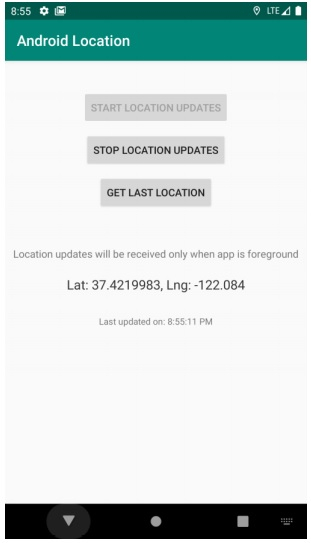

Advertisements
