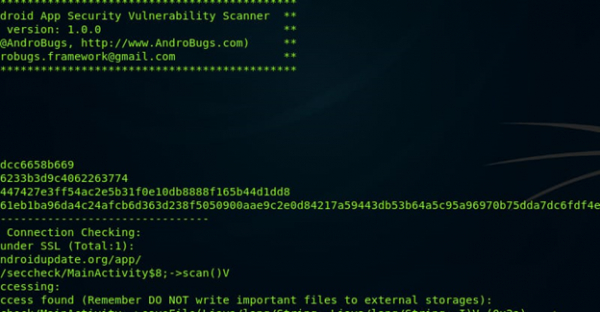Data Structure
Data Structure Networking
Networking RDBMS
RDBMS Operating System
Operating System Java
Java MS Excel
MS Excel iOS
iOS HTML
HTML CSS
CSS Android
Android Python
Python C Programming
C Programming C++
C++ C#
C# MongoDB
MongoDB MySQL
MySQL Javascript
Javascript PHP
PHP
- Selected Reading
- UPSC IAS Exams Notes
- Developer's Best Practices
- Questions and Answers
- Effective Resume Writing
- HR Interview Questions
- Computer Glossary
- Who is Who
Android app Vulnerability Scanner
AndroBugs Framework is an Android vulnerability analysis system that helps developers or hackers find potential security vulnerabilities in Android applications. We share our personal data through mobile apps if they are not secure its mean we not secured, let start Find vulnerability of android Mobile App - App security. Through this we can...
find vulnerability in App
check the code
Dangerous shell command
collect information of app
Requirements
Basic knowledge of Linux
App which you test
Kali Linux Machine
Now clone the Androbug – Framework. This framework is android vulnerability scanner tool; This tool is help-full for hacker and android penetration tester.
git clone https://github.com/AndroBugs/AndroBugs_Frameworkgit
cd AndroBugs_Framework
python androbugs.py -f /root/Desktop/Secure.apk -o /root/Desktop/result