
 Data Structure
Data Structure Networking
Networking RDBMS
RDBMS Operating System
Operating System Java
Java MS Excel
MS Excel iOS
iOS HTML
HTML CSS
CSS Android
Android Python
Python C Programming
C Programming C++
C++ C#
C# MongoDB
MongoDB MySQL
MySQL Javascript
Javascript PHP
PHP
- Selected Reading
- UPSC IAS Exams Notes
- Developer's Best Practices
- Questions and Answers
- Effective Resume Writing
- HR Interview Questions
- Computer Glossary
- Who is Who
Adding a scrollbar to a group of widgets in Tkinter
Let’s suppose you want to add a scrollbar to a group of widgets in an application, then you can use the Scrollbars property in tkinter. Adding Scrollbars to a group of widgets can be achieved by Scrollbar(....options).
Example
In this example, we will define a group of Listbox widgets and then add a vertical scrollbar to make the list scrollable.
#Import the required library
from tkinter import *
#Create an instance of tkinter frame or window
win = Tk()
#Define the geometry
win.geometry("750x400")
#Create a listbox
listbox= Listbox(win)
listbox.pack(side =LEFT, fill = BOTH)
#Create a Scrollbar
scrollbar = Scrollbar(win)
scrollbar.pack(side = RIGHT, fill = BOTH)
#Insert Values in listbox
for i in range(150):
listbox.insert(END, i)
listbox.config(yscrollcommand = scrollbar.set)
scrollbar.config(command = listbox.yview)
win.mainloop()
Output
Running the above code will display a window that contains a list of numbers in the range 1-150. The list of numbers is bound with a vertical scrollbar which makes the list vertically scrollable.
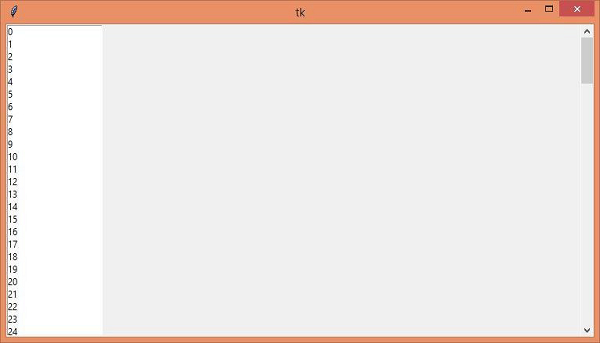

Advertisements
