
 Data Structure
Data Structure Networking
Networking RDBMS
RDBMS Operating System
Operating System Java
Java MS Excel
MS Excel iOS
iOS HTML
HTML CSS
CSS Android
Android Python
Python C Programming
C Programming C++
C++ C#
C# MongoDB
MongoDB MySQL
MySQL Javascript
Javascript PHP
PHP
- Selected Reading
- UPSC IAS Exams Notes
- Developer's Best Practices
- Questions and Answers
- Effective Resume Writing
- HR Interview Questions
- Computer Glossary
- Who is Who
Add some months to current date using Java with MySQL?
Following is the syntax to add months using INTERVAL with Java − MySQL.
String query; query = "insert into yourTableName values(curdate()+interval howManyNumberOfMonths month)";
Following is the current date −
mysql> select curdate(); +------------+ | curdate() | +------------+ | 2020-10-25 | +------------+ 1 row in set (0.00 sec)
Let us create a table −
mysql> create table demo12 −> ( −> created_date date −> ); Query OK, 0 rows affected (1.84 sec)
Here, I am going to add 2 months to the current date from Java. Now, date will be inserted into the table 2020−12−25.
The Java code is as follows
Example
import java.sql.Connection;
import java.sql.DriverManager;
import com.mysql.jdbc.Statement;
public class AddSomeMonthDemo {
public static void main(String[] args) {
Connection con = null;
Statement statement = null;
try {
Class.forName("com.mysql.jdbc.Driver");
con = DriverManager.getConnection("jdbc:mysql://localhost:3306/sampledatabase", "root", "123456");
statement = (Statement) con.createStatement();
String query;
query = "insert into demo12 values(curdate()+interval 2 month)";
int status = statement.executeUpdate(query);
if (status > 0)
System.out.println("Record inserted succesfully..Look into the database");
else
System.out.println("Error not inserted");
} catch (Exception e) {
e.printStackTrace();
}
}
}
This will produce the following output −
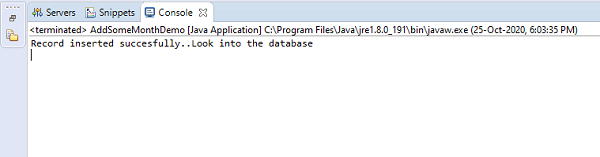
Now you can verify whether the data inserted in the table by displaying all the records. Following is the query −
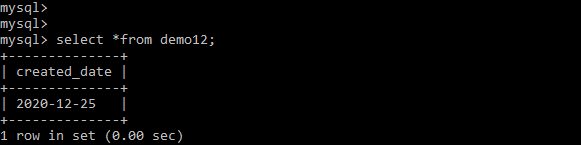

Advertisements
